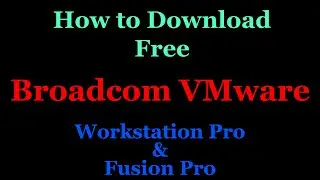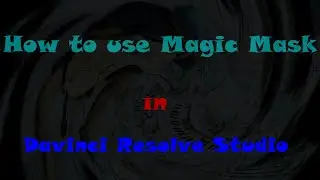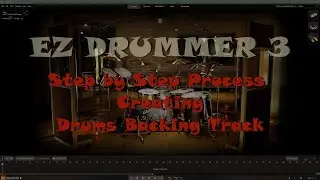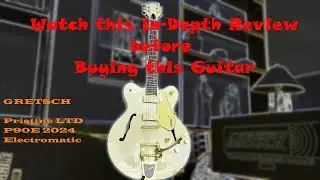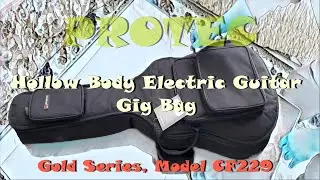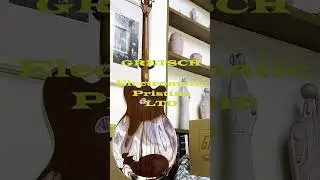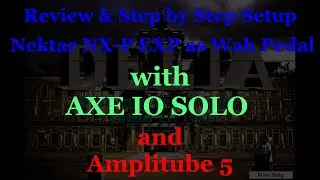Download and Install Cisco Packet Tracer Version 8.2
Packet Tracer is a free network simulator tool for certification exam preparation, particularly for CCNA students. It’s available directly through the Cisco Networking Academy. Download and install the Packet Tracer software by signing up for the Introduction to Packet Tracer course, which teaches you the basics of using the tool.
There are different ways to download packet tracer but the main thing is you need to create an account at the Cisco Networking Academy website https://www.netacad.com/courses/packe... and also learn some of their tutorials.
In my situation I already have an account at Cisco for a while now, as a customer and I still need to create an account at the Cisco Networking Academy website to be able to download packet tracer.
Here's my step by step process to download and install Cisco Packet Tracer
1. Login to cisco.com or go to this website https://www.netacad.com/courses/packe... and create Cisco Networking Academy account.
2. In my situation I already have an account at cisco.com so I have to go to Cisco community page and search for Packet Tracer Download as shown
3. Click some of the users posts with download issues and look for VIP Advisor replies particularly with this web site, https://www.netacad.com/courses/packe...
4. Click on the website, view courses, Get Started and login or create an account.
5. Once logged in you'll be taken to the Getting Started with Cisco Packet Tracer page. Click on Resume Course since i’ve already started with the tutorial.
6. Click Download and Use Cisco Packet.
7. Click 1.0 Install Cisco Packet Tracer, Scroll down and click on https://skillsforall.com/resources/la....
8. Download all required files and install as shown.





![[Unboxing]C.P. company basic summer items for holiday trip!](https://images.videosashka.com/watch/ChdcmiA7WhE)