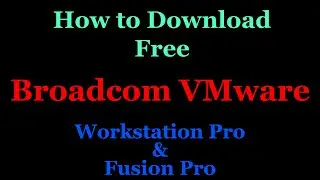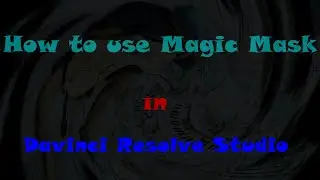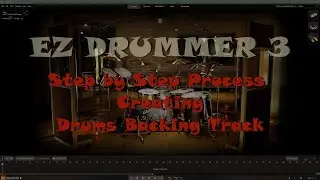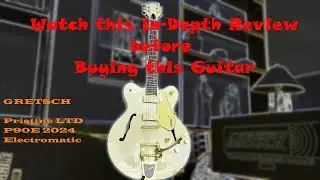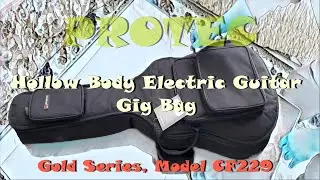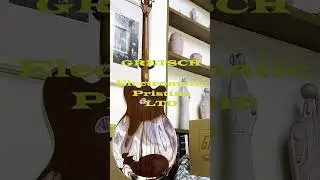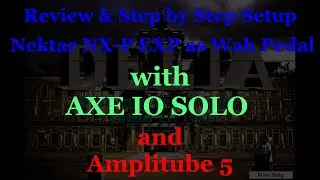My step by Step Process Mixing Part 4
My Step by Step Process of Mixing
With advancements of digital audio recording, from sound quality and affordability, creating a song on your own, from composing, recording and mixing is no longer impossible for us that don't have deep pockets, but it's not an easy thing to do either.
Digital production has allowed for more creativity and experimentation in the recording process, resulting in a higher quality of output.
In this Part 4 of My Step by Step Process of Mixing, I've combined the Intro and the Main body of the song to complete this process. But before listening to the entire song I would like to take the time to verify and summarize the entire process so that next time, this can serve as a guide for my next project.
If you're not familiar with my YouTube channel, please take note that most of my videos, all instructions or Information I consider important are shown on the screen in step by step format.
I've created some buses, (IntroBus, MainBody, VocalsBus, DrumBus) to group similar instruments or sounds together, making it easier to manage and manipulate them collectively during the mixing process. This organizational structure enhances workflow efficiency, especially in complex mixes with numerous tracks.
1. Under the IntroBus:
a. IntroGtr track
1. audio signal are sent to standalone Reverb, Delay, and Compressor tracks where you can adjust the level of the send to control how much of the audio signal is sent to these effects.
2. This track also has its own effects configuration, Kirchhoff EQ, Amplitube 5 and ADPTR SCULPT Compressor.
b. IntroGtrAmpOut track- the same effects configuration as IntroGtr track
c. IntroGtrBassAmpOut track - the same effect configurations as IntroGtr track with the exception of using T-Racks EQ-PB and Amplitube 5 Bass Amplifier.
d. Standalone Effects Tracks - Reverb, Delay and Compressor
e. IntroBass track
1. Audio signal are sent to standalone Reverb and Compressor tracks.
2. It has its own effects configuration, Kirchhoff EQ, Amplitube 5 with Bass Amplifier and ADPTR SCULPT Compressor.
3. This track also receives MIDI signals from ExintroBassVolume track (volume pedal).
2. Under the MainBodyBus:
a. Lead Guitar track has been split into 3 tracks because of the Wah Wah effect. It sounds muddy when combined with Vocals.
1. LeadG1a
a. Signals are sent to compressor, Reverb and to the Bass Track for Side Chaining.
b. It receives MIDI signals from ExpressionWah track(Wah Wah Pedal)
c. This track also has its own effects configuration, Kirchhoff EQ, Amplitube 5 and ADPTR SCULPT Compressor.
2. LeadG1b
a. Signals are sent to compressor, Reverb and to the Bass Track for Side Chaining.
b. This track also has its own effects configuration, Kirchhoff EQ, Amplitube 5 and ADPTR SCULPT Compressor.
c. The Wah effect has been removed.
3. LeadG1c
a. Signals are sent to compressor, Reverb and to the Bass Track for Side Chaining.
b. It receives MIDI signals from ExpressionWah track(Wah Wah Pedal)
c. This track also has ts own effects configuration, Kirchhoff EQ, Amplitube 5 and ADPTR SCULPT Compressor.
b. Standalone Effects (Reverb, Delay and Compressor) and Expression pedal( Wah Wah) Tracks
c. RhyBass track
1. Signals are sent to compressor and Reverb.
2. This track receives signals from LeadG1a, LeadG1b, LeadG1c and Kick drums for Side Chaining
3. This track also has ts own effects configuration, Kirchhoff EQ, Amplitube 5 and ADPTR SCULPT Compressor.
d. RhythmGL and RhythmGR - Rhythm Left and Right Guitars
1. Signals are sent to compressor and Reverb.
2. These tracks receives signals Snare drums for Side Chaining
3. This track also has ts own effects configuration, Kirchhoff EQ, Amplitube 5 and ADPTR SCULPT Compressor
3. Under the VocalsBus
a. Vocals1 and Vocals2
1. Signals are sent to compressor and Reverb.
2. This track also has ts own effects configuration, T-Racks 5 Tape Machine 24, Silk and ADPTR SCULPT Compressor
4. Under the DrumBus
1. Signals are sent to compressor and Reverb.
2. Kick drums signals are sent to RhyBass for Side Chaining
3. Snare drums signal are sent to both RhythmGL and RhythmGR for Side Chaining
5. At the Master Bus, plugins used are BrainWorx Masterdesk Pro, Youlean Loudness Meter 2 and Waves CLA-NX
6. With all the hard work, we can now listen to the entire song. Shown are two Kirchhoff EQ plugins for side chaining. On the left, kick drums and lead guitar signals are sent to the bass track and on the right, Snare top and bottom are sent to the Rhythm guitar left and right tracks for side chaining.
Note:
Side chaining is when you want the volume of a bassline to automatically decrease (or "duck") whenever a kick drum hits. Usually a compressor is used, instead I used Kirchhoff Dynamic EQ on the bass track and used the kick drum and lead guitar tracks as the side chain input. Likewise on the Rhythm guitar track I used snare top and bottom as side chain input.