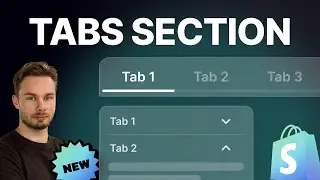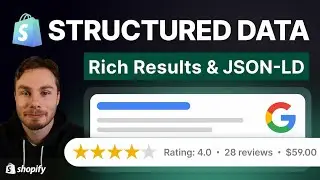How To Disable Zoom On Dawn Theme Shopify 2.0
In Dawn theme the product image is already very big so you may want to completely remove the zoom feature. This is very easy to do, we can just hide the zoom click area, and the zoom icon, with two lines of CSS.
The file you are looking to edit is called section-main-product.css
Here is the code mentioned in the video:
.product__media-toggle {display: none !important;}
.product__modal-opener .product__media-icon {display: none !important;}
===== FAQ's =====
My favorite Shopify Apps - https://ed.codes/blogs/resources/actu...
My favorite Themes - https://ed.codes/blogs/resources/best...
===== Get Coding help =====
For the type of things I show on this channel, I recommend using companies that specialize in "small task" development for Shopify. They usually get things done very quickly and affordably. The two leading companies are:
Storetasker - https://www.storetasker.com/?ref=alioned
TaskHusky - https://account.taskhusky.com/aff.php...
===== Who am I? =====
Hey! My name is Eduard.
I teach the tech side of starting and running a Shopify store.
Im a professional web developer, but my goal is to make Shopify easy with simple and straight-to-the-point videos.
Visit my website: https://ed.codes
===== Buy me a coffee =====
https://www.buymeacoffee.com/edcodes
#Shopify #Dawn #Shopify2