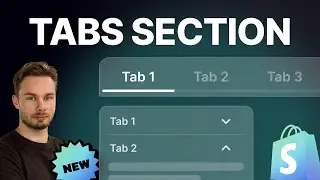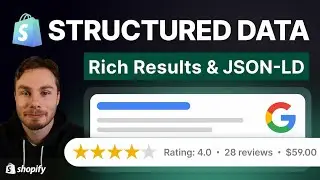Shopify - Short Description at the Top + Full Description Below
Most Shopify themes don't come with a description section. They only let you output the product description in a block, at the top-right of the page ↗.
That's a problem if you have a really long description. It takes up too much space.
I prefer to have a short summary at the top, and then a longer, detailed description as a full-width section lower on the page.
You might have a similar problem on Shopify's collection pages.
You want to write a long collection description for SEO, but you don't want it cluttering the top of your collection pages. It would be much better if you could output the collection description below the product grid, right?
In this video I'll show you two methods to output your product or collection description anywhere on the page as a full-width section, rather than a block.
🔗 Grab the pre-built section from: https://shop.ed.codes/l/product-descr...
🛠 CODE SHOP
https://shop.ed.codes
Pre-built sections & features for Shopify 2.0 themes, often replacing the need for apps. Copy and paste the code into your theme.
📢 STAY UPDATED
Subscribe to my newsletter: https://ed.codes/newsletter
Youtube won’t always show you my latest videos, subscribe to be notified and see other content that I don't post on Youtube.
🙏 SUPPORT THE CHANNEL
Become a member - / @edcodes
👍 MY FAVOURITE APPS & THEMES
All listed on my website - https://ed.codes/tools
📚 MY SHOPIFY CODING EBOOK
https://ed.codes/shopify-coding-handbook
Learn HTML, CSS and Shopify Liquid from the beginning and specifically for Shopify.
👨🏼💻 WHO AM I?
Hey! My name is Eduard.
I teach the tech side of starting and running a Shopify store.
I'm a professional web developer, but my goal is to make Shopify easy with simple and straight-to-the-point videos.
Visit my website: https://ed.codes
⏭ CHAPTERS
00:00 Intro
00:46 Why?
02:03 Short Description using Metafield
05:23 Full Description (free)
08:53 Full Description (pre-built section)
11:27 Settings
12:12 Collection Descriptions for SEO
13:14 Bye
#Shopify #ShopifyVlog #EdCodes