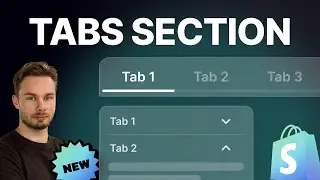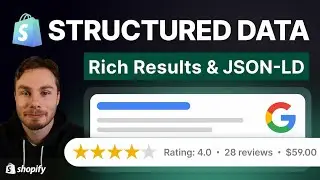Upgrading Your Mega Menu in Shopify - Hire a dev? Use apps? Or just change themes?
How best to customize your mega menu. Links below.
🔗 LINKS
Developers
HeyCarson: https://www.heycarson.com/?ref=6ee858...
Storetasker: https://www.storetasker.com/?ref=alioned
Apps
Buddha: https://apps.shopify.com/buddha-mega-...
Qikify: https://qikify.com/install/smart-menu...
Sections
https://shop.ed.codes
Design Packs: https://bit.ly/DesignPacks-ed
Pagefly: https://pagefly.link/YNbRenKm
Themes
Focal: https://themes.shopify.com/themes/foc...
Enterprise: https://themes.shopify.com/themes/ent...
Multi: https://themes.shopify.com/themes/mul...
Empire: https://themes.shopify.com/themes/emp...
Mode: https://themes.shopify.com/themes/mod...
📢 STAY UPDATED
Subscribe to my newsletter: https://ed.codes/newsletter
Youtube won’t always show you my latest videos, subscribe to be notified and see other content that I don't post on Youtube.
🛠 CODE SHOP
https://ed.codes/shop
Pre-built sections & features for Shopify 2.0 themes, often replacing the need for apps. Copy and paste the code into your theme.
🙏 SUPPORT THE CHANNEL
Buy me a coffee - https://www.buymeacoffee.com/edcodes
👍 MY FAVOURITE APPS & THEMES
All listed on my website - https://ed.codes/tools
📚 MY SHOPIFY CODING EBOOK
https://ed.codes/shopify-coding-handbook
Learn HTML, CSS and Shopify Liquid from the beginning and specifically for Shopify.
👨🏼💻 WHO AM I?
Hey! My name is Eduard.
I teach the tech side of starting and running a Shopify store.
I'm a professional web developer, but my goal is to make Shopify easy with simple and straight-to-the-point videos.
Visit my website: https://ed.codes
⏭ CHAPTERS
00:00 Intro
01:52 Just adding images?
02:44 Custom code
04:30 Apps
08:14 Themes
11:09 Subscribe!
#Shopify #ShopifyThemes #ShopifyApps