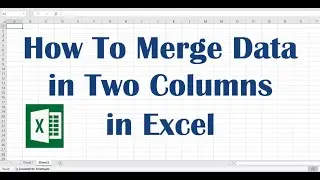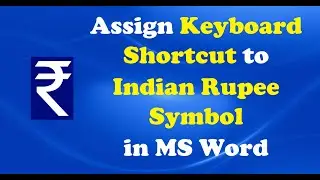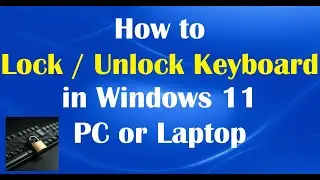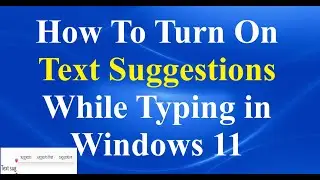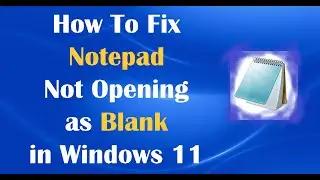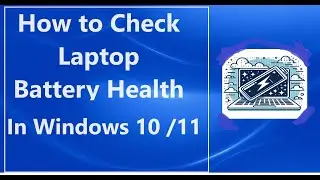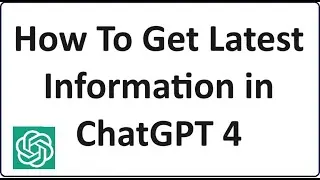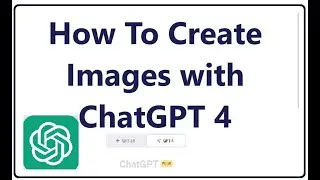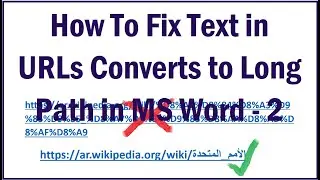How To Convert Word to PDF in Windows 10 - [No Internet or any Software]
To convert a Microsoft word file into pdf , please click on Ctrl + P keys on the keyboard to open the print function – set the printer name as “ Microsoft print to pdf” as in this video – save the file..!!
We hope this video will help you… Please let us know your experience with this video by commenting below. If you face any problem please feel free to contact us… Please like this video and subscribe our channel for the latest updates… Thanks for watching…!!


![[MMD]YYB式萌王EX斯大林&丰臣秀吉-ELECT FPS60](https://images.videosashka.com/watch/Ci-o5RrtCB8)