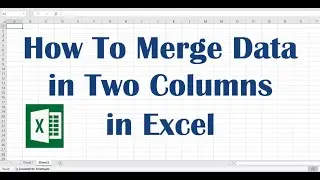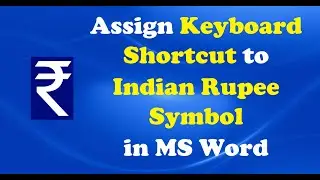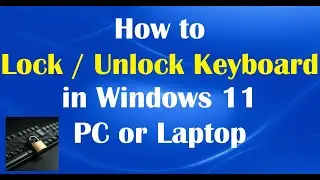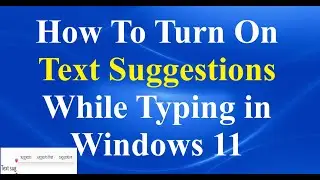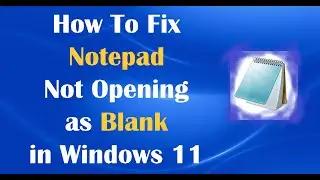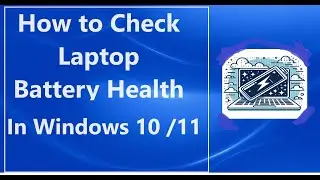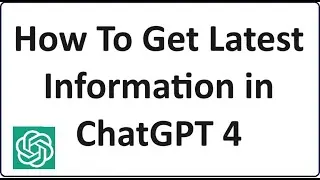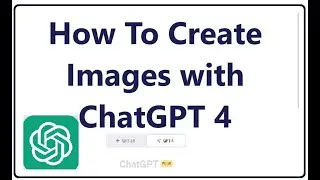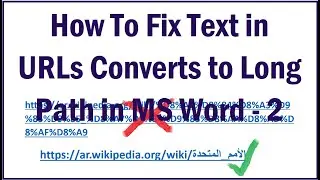How To Turn On Text Suggestions While Typing in Windows 11
How To Turn On Text Suggestions While Typing in Windows 11:
In this quick tutorial, I'll show you how to enable text suggestions while typing on your physical keyboard in Windows 11. Text suggestions can help you type faster and with fewer mistakes, making it a useful feature for improving your productivity.
Steps covered in this video:
1. Open Settings by pressing Windows + I.
2. Navigate to Time & Language.
3. Select Typing from the menu.
4. Enable Text Suggestions under the "Hardware keyboard" section.
5. Optional: Turn on Multilingual Text Suggestions for multiple languages.
Follow along to turn on this handy feature and boost your typing experience on Windows 11!
🔔 Subscribe to itech tips for more Windows tutorials and tech troubleshooting!
👍 If you found this video helpful, don't forget to like and share!
💬 Got questions? Drop a comment below, and I'll be happy to help!
#Windows11 #TextSuggestions #WindowsTips #itechTips #TypingFaster #TechTutorials
@itechtips