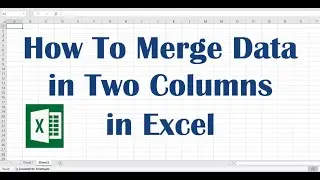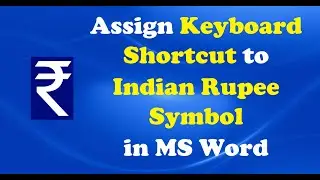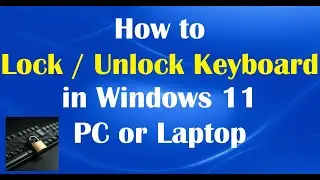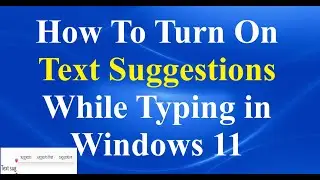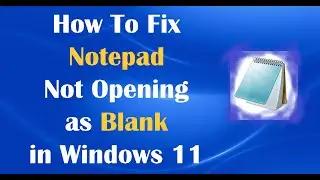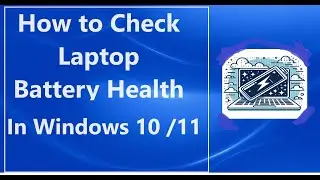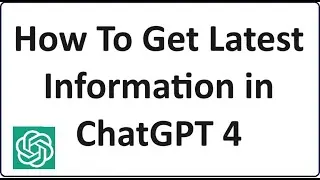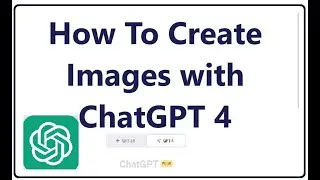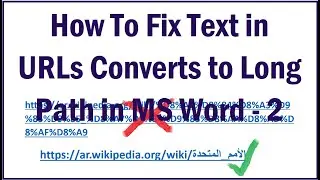How To Create Image with ChatGPT 4 - Amazing...!!
How To Create Image with ChatGPT 4 – Amazing...!!
Welcome to another insightful episode on itech tips 🚀! Today, we're diving into the astonishing world of AI-generated images with the phenomenal ChatGPT 4 🖥️🎨!
(Please note that to make use of this function, you should have the paid version of ChatGPT 4)
👉 How to Create an Image with ChatGPT 4: 1️⃣ Hover your mouse over GPT-4. 2️⃣ From the dropdown options, select “DALL-E 3 Beta”. 3️⃣ Enter your creative prompt into the text box. 4️⃣ Hold tight for a moment and voila, ChatGPT will concoct the image you've dreamed of!
Sounds incredible, doesn't it?! 😱 Explore this magical journey with us in the video & watch the AI create dazzling images just from textual prompts 🤯✨!
🙌 A Gigantic Thank You for Watching 🙌
Your support means the world to us 🌎💚! If this video has brought you value, kindly do the following to stay tuned with itech tips for more techie goodness:
👍 LIKE this video (It helps more than you think! 🚀) 🔔 SUBSCRIBE to the channel (We promise to bring you the tech tips that matter!) 💬 COMMENT below your experience and thoughts on creating images with ChatGPT 4! 🚀 SHARE with your friends, family, and network who might find this useful!
Thank you once again for watching and being a part of our tech family 🙏💻🚀!
#ChatGPT4 #ImageCreation #itechTips #AIImageGenerator #DALL-E3Beta #Technology #ArtificialIntelligence #AITools
Note: Ensure to verify the steps and functionalities as platforms and software update their features and usage steps from time to time. Ensure your description aligns accurately with the present functionalities of ChatGPT-4 or any other tool being described.