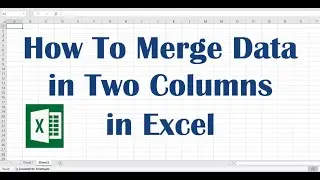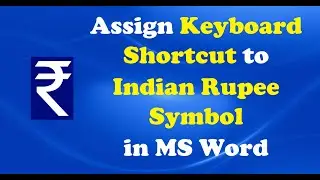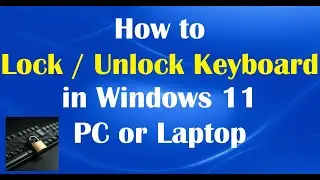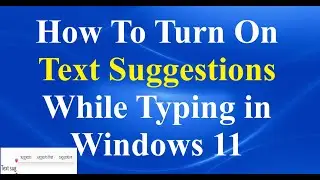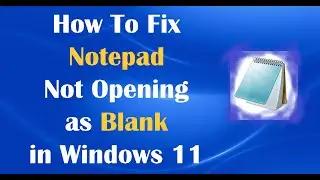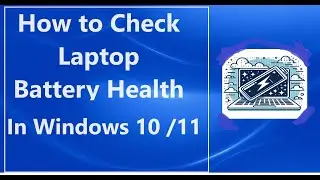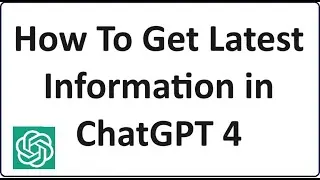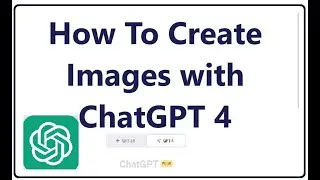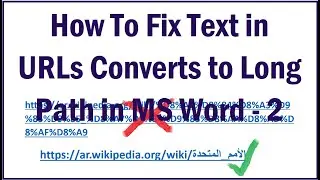How to Fix Class Not Registered Error in Windows 10 2 Fixes
Class Not Registered Error may appear when you try to open a file or app in Windows 10. Here are two methods to fix this problem:
Method one:
Go to ‘Control Panel’ – open ‘Default Programs’ – click on ‘Set your default program’ – set Microsoft Edge as your default one and then restart your PC.
Method two:
Open ‘Command prompt (Admin), enter this command:
Sfc /scannow
Hit Enter key, wait till the verification of the files completed. This may take 20 – 30 minutes. After completion, please restart your computer.
We hope this video will be useful for you… Please let us know your experience with this video by commenting below. If you face any problem please feel free to contact us… Please like this video and subscribe our channel for the latest updates… Thanks for watching…!!


![[MMD]YYB式萌王EX斯大林&丰臣秀吉-ELECT FPS60](https://images.videosashka.com/watch/Ci-o5RrtCB8)