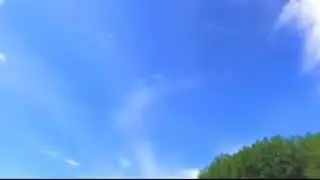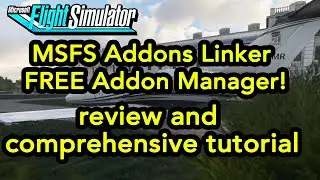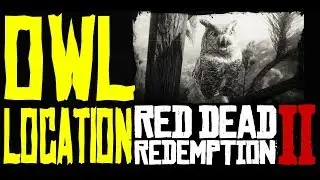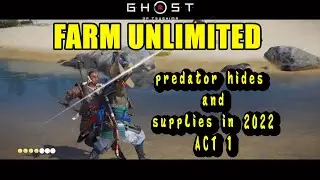MSFS Sim Update 5 HOW TO disable new cockpit interactions
MSFS Sim Update 5 HOW TO disable new cockpit interactions
Hi. In this video I go over how to disable the new cockpit interaction system that was introduced in Sim Update 5.
You can find this in the release notes for the update as well:
https://forums.flightsimulator.com/t/...
Cockpit interactions
Added the new “Lock” interaction system:
Set active by default but can be reverted to “Legacy” in Options / General Options / Accessibility.
Tooltips are now displaying the instrument name, instrument values, and controls (dynamic depending of the device in use)
Using the cursor or the camera center pointer, you can highlight any interactive cockpit instrument.
Once highlighted, you can interact with the instrument:
If the instrument is simple (buttons, 2 positions switches), tapping Xbox Controller A or Mouse left button will interact with it.
If the instrument is complex (knobs, levers…), tapping Xbox Controller A or holding Mouse left button will lock on it.
Once locked on an instrument, you can:
Use primary (Xbox Controller A/ Mouse left button), secondary (Xbox Controller X/ Mouse right button) or tertiary (Xbox Controller Y/ Mouse middle button) interactions.
Increase/ decrease the instrument (Xbox Controller LT/ RT or Mouse wheel)
Use gestures (Xbox Controller left stick or Mouse movements)
Unlock the instrument (Xbox Controller B or release Mouse left button)
So it looks like they are going to be revising this. Pretty dumb for them to enable it on PC by default.
I am running Windows 10 Pro with Bootcamp on a 2017 27" iMac. It uses a 4 core 4.2Ghz Core i7 processor with 40GB of RAM. My video card is the Radeon Pro 580 with 8GB of RAM and FS2020 is running on a dedicated high speed SSD connected via Thunderbolt 3.
#FS2020 #FlightSimulator
Follow me on Twitter, Instagram and Facebook!
/ badgamr
/ badgamr-101688255037140
/ badgamr777
Keep in touch by joining my discord here:
/ discord
Check out my other FS 2020 videos!
Sim Update 5 Overview: • MSFS Sim Update 5 1.18.13.0 for Perfo...
Another Top 5 FREE Add Ons: • Microsoft Flight Simulator 5 MORE Ama...
Little NavMap Tutorial Part 1: • Flight Simulator 2020 Little NavMap T...
Little NavMap Tutorial Part 2: • Flight Simulator 2020 Little NavMap T...
Little NavMap Tutorial Part 3: • Microsoft Flight Simulator Little N...
![Готовое интро для Sony Vegas Pro[Bizzar Template]](https://images.videosashka.com/watch/h8u-KLp1YSc)