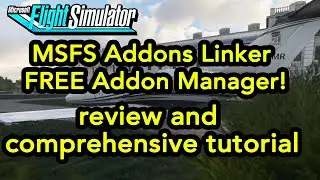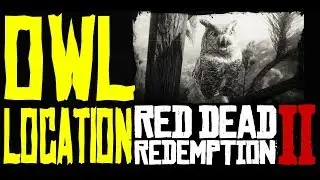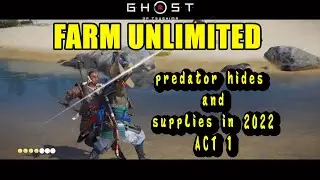Flight Simulator 2020 Little NavMap Tutorial Part 1-Download-Install User Interface
Flight Simulator 2020 Little NavMap Tutorial Part 1-Download-Install User Interface
Hi. In part 1 of this 2 part tutorial series I show you the process for downloading and installing Little NavMap so that it connects to FS2020. Then we take a tour of the user interface to gain an understanding of each of the buttons and windows provided by the application.
Part 2 in this series:
• Flight Simulator 2020 Little NavMap T...
Part 3 in this series:
• Microsoft Flight Simulator Little N...
Little NavMap home page:
http://www.littlenavmap.org
Download Little NavMap here:
https://albar965.github.io/
Make sure you read the known issues section on the page.
Alex’s support forum over at AVSIM:
https://www.avsim.com/forums/forum/78...
I am running Windows 10 Pro with Bootcamp on a 2017 27" iMac. It uses a 4 core 4.2Ghz Core i7 processor with 40GB of RAM. My video card is the Radeon Pro 580 with 8GB of RAM and FS2020 is running on a dedicated high speed SSD connected via Thunderbolt 3.
#FS2020 #FlightSimulator
Follow me on Twitter and Facebook!
/ badgamr
/ badgamr-101688255037140
Keep in touch by joining my discord here:
/ discord
Check out my other FS 2020 videos!
• Flight Simulator 2020 Top 7 Free Add ...
• Microsoft Flight Simulator 2020 Top 1...
• Flight Simulator 2020 How to start u...
• Flight Simulator 2020 POST Update 4 1...