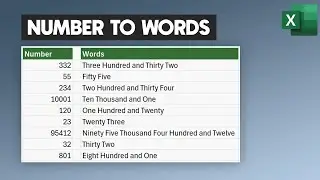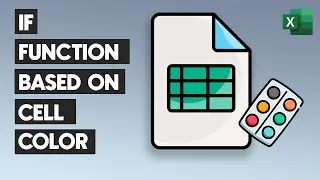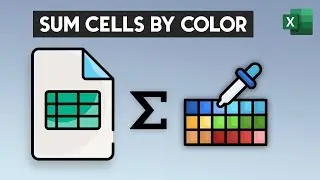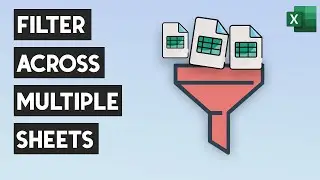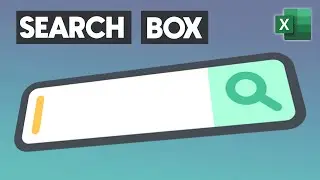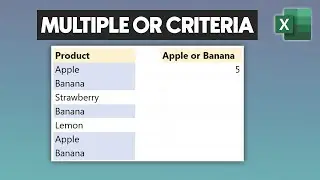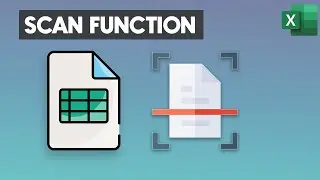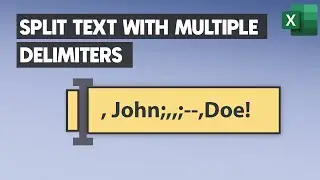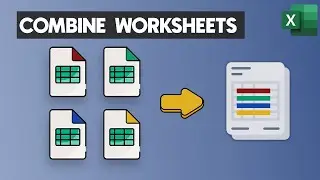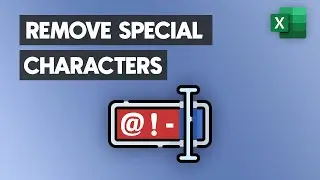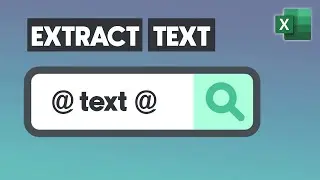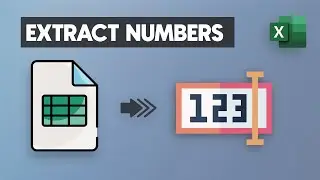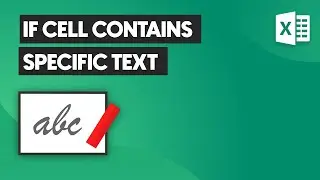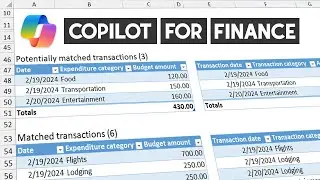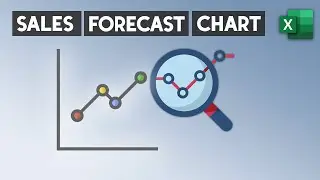Lookup and Return Multiple Values in One Cell in Excel - MLOOKUP function
In this video, I will show you how to lookup and return multiple values in a single cell in Excel (separated by a comma). I'll demonstrate how the MLOOKUP function works. It is worth using a custom function instead of VLOOKUP, XLOOKUP, or INDEX/MATCH). Multiple lookup is a user-defined function, an improved VLOOKUP version.
Download DataFX free Excel function library:
https://exceldashboardschool.com/free...
Steps to get all matching values in a single cell:
1. First, enter the lookup value, in this case, apple.
2. After that, select the range that contains the lookup value.
3. Select the range that contains the matching values.
4. Add 1 as a 4th argument to get a comma-separated list.
The formula returns all matching values in a single cell.
Learn how to use the MLOOKUP function in Excel to lookup and return multiple values in a single cell. This powerful tool will save you time and simplify your data analysis process. Watch now to master the art of multiple lookup values in Excel!
Chapters:
00:00 Intro
00:10 Lookup and return multiple values in a single cell
00:22 MLOOKUP function
01:30 Lookup and return multiple matches (without repetitions)
01:50 Thank you!
#msexcel #excel #exceltips #exceltricks #excelformula #excelfunctions #productivity #datacleaning #datacleansing #xlookup #vlookup

![Complete online adult ballet center [30 minutes]](https://images.videosashka.com/watch/IgZEpRMQ-cE)