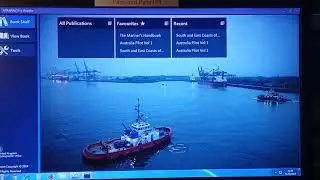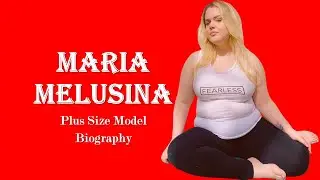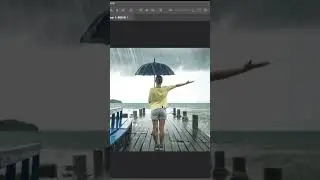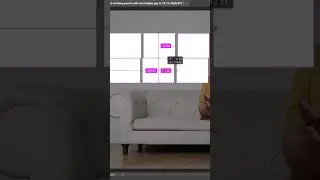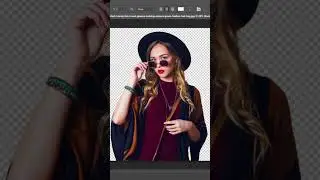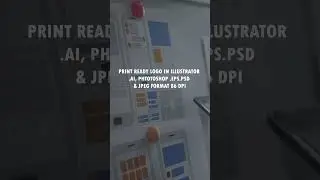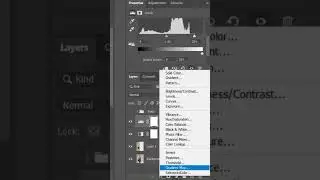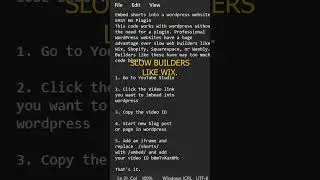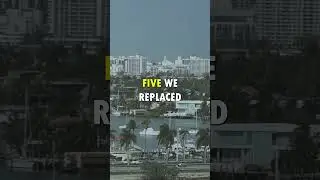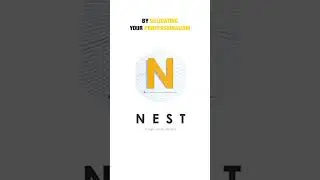Photoshop Poster Effect Easy Design
Photoshop Poster Effect
In this Photoshop tutorial we'll be learning about how to design posters. open your photo and select rectangular Marquee tool and select half of the canvas then press Ctrl J to make its new layer go to filter and click on blur and choose motion blur keep it at 80 pixels then go to adjustments and select black and white adjust the values again go to adjustments and select levels adjust it now go to gradient map click on it now add different color shade at different locations according to your
photo or you can keep the locations and colors just like me after applying different shades we get a
photo like this let's add a solid color to it go to filter and select noise then add noise fix the values to 8.21 change the blending mode to screen now you can add any type of text you want here is our final poster.
#photoshopeffects #photoshoptutorial #photoshop
Suite 171 Service Areas:
Inverness Florida, Ocala FL, Crystal River FL, The Villages FL, Tampa Bay Fl, Jacksonville FL, Miami FL, Siesta Key FL, Orlando FL, Brooksville FL, Sarasota FL, Venice FL
Call: (813) 501-2108
Web Design :
https://www.suite171.com