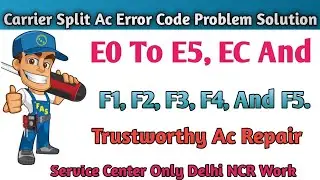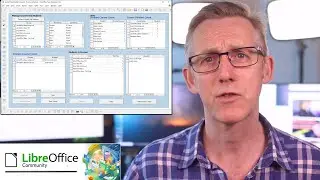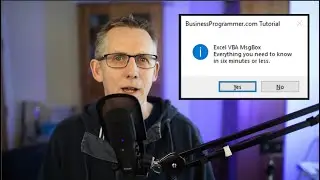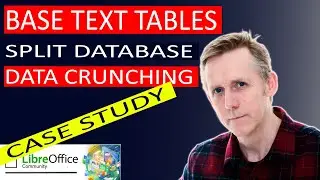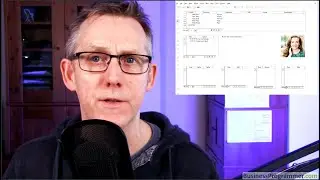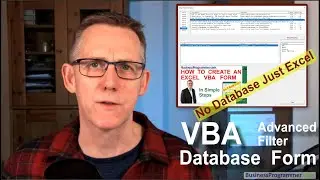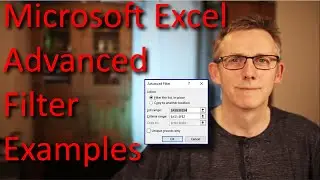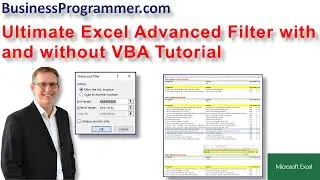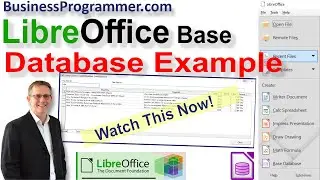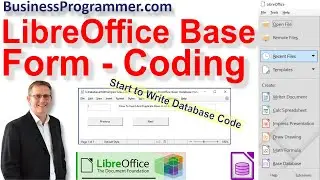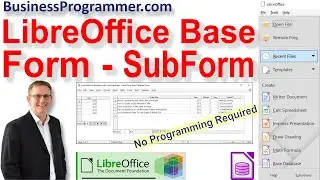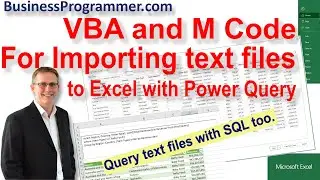How To Resize A Named Range In Excel VBA
In this video I explain how to resize an Excel VBA spreadsheet range to a different range of cells using a visual basic for applications or vba macro.
Excel VBA book (affiliate) with reviews https://amzn.to/3axlqih
The blog post to accompany this article where you can download and play with and enhanced vba macro spreadsheet of this tutorial is at
https://www.businessprogrammer.com/ho...
☕
If you found this tutorial helpful consider supporting this channel with a steaming hot cup of coffee... https://buymeacoffee.com/seanjohnson
☕
This excel vba tutorial covers writing a subroutine in a standard excel vba module, it makes use of vba variable names, the excel range object, the excel vba offset method and the excel vba resize method.
The vba code also makes use of the range part of the excel object model to create a range object and then resize it and apply a range name similar to excel's define name or apply name functionality.
vba objects used here include
ThisWorkBook, RefersToRange, CurrentRegion, Resize and Offset.
The above technique can be used for a dynamic named range or to create a named range or even to change a named range reference.
enjoy.
Video Production
===============
Sony Camera: https://amzn.to/3mqyqfu
Elgato HDMI Stream Capture: https://amzn.to/2Yfyrum
Microphones
---------------
Screen Casting: https://amzn.to/3a2TnHN
Microphone and Arm : https://amzn.to/3iwvL2S
Talking To Camera: https://amzn.to/3FqXI6b
Video Kit
-------------
Lights
Elgato video Lights: https://amzn.to/3sSK3xg
Background Light: https://amzn.to/3uTXyPh
Note Taking
--------------
Rocketbook reusable notebook https://amzn.to/3sSK3xg
DISCLAIMER: This video and description contains affiliate links, this means if you click on one of the product links, I'll receive a small commission.