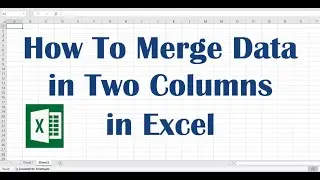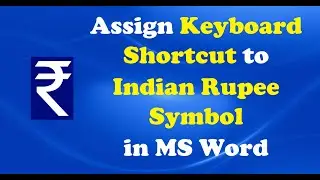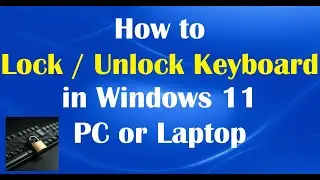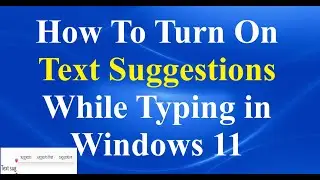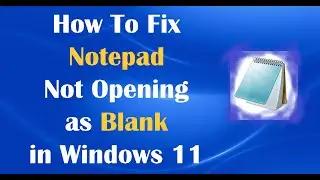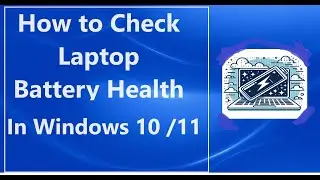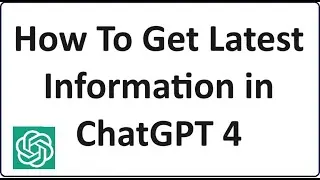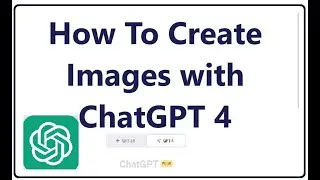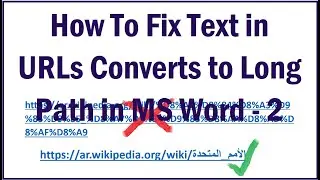How To Format Computer and Install Windows 7 - Simple Steps..!!
This video tell you How To format Computer and Install Windows 7. To do the same, please follow these steps:
Insert the Windows disk to the CD drive.
Restart your PC and keep hitting the ‘Delete’ key when the black screen appears.
Set the boot device as CD Roam as in the video and then click F10
Press any key when asked and follow the instructions on the screen..
Choose ‘Custom (Advanced).
To delete and create new partitions, click on ‘Driver Options (Advanced)
Select each existing partition, click delete.
Select the ‘unallocated space’ and click new, and enter the desired size as in the video.
Click ‘Next’ and wait patiently until the Windows completes the installation. During this, the computer will restart several times.
Don’t press any key when prompted so.
Enter System name and password , set date and time as directed.
After the logging on please format each hard disk drives other than the c:/ before the first use.
We hope this video will help you… Please let us know your experience with this video by commenting below. If you face any problem please feel free to contact us… Please like this video and subscribe our channel for the latest updates… Thanks for watching…!!