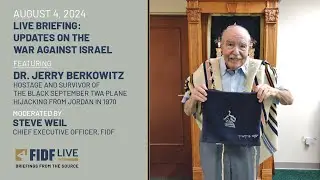How to Cancel Discord Nitro On Mobile (2024)
► DONATE
Thank you very much for your support! - https://shorturl.at/ehjkZ
▬▬▬▬▬▬▬▬▬▬▬▬▬▬▬▬▬▬▬▬▬▬▬▬▬▬▬▬▬▬▬▬▬▬▬
►Check out Vidiq and get help with growing your YouTube channel https://vidiq.com/helpyou
►Or Tube Buddy TO growing your YouTube channel - https://www.tubebuddy.com/pricing?a=i...
▬▬▬▬▬▬▬▬▬▬▬▬▬▬▬▬▬▬▬▬▬▬▬▬▬▬▬▬▬▬▬▬▬▬▬
► SAMSUNG Odyssey G50A https://amzn.to/3xWW1xP
I am affiliated with the websites mentioned in the description. By clicking on the provided links and making a purchase, I receive a small commission.
To cancel Discord Nitro on mobile, follow these steps:
1. Open the Discord app on your mobile device and tap on your profile icon.
2. Scroll down to find "Get Nitro".
3. Under "Billing Settings," tap on "Manage Subscriptions."
4. Locate your premium Nitro subscription and tap on it.
5. Select "Cancel Subscription" to cancel your Discord Nitro mobile.
By following these steps, you'll be able to cancel your Discord Nitro subscription easily. If you found this guide helpful, don't forget to like and subscribe for more content. Thank you for watching!

![[Arabic] Analog Circuits (2) | Oscillators (Introduction)](https://images.videosashka.com/watch/sSAcC2jQFtc)