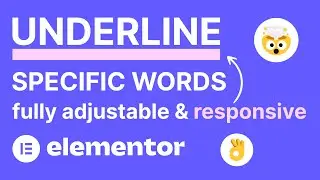5 Things Elementor Needs to Fix Regarding Containers - Bugs and Issues
Elementor Units Explained - How and When You Should Use PX, REM, EM, %, VH and VW: • Elementor Units Explained - How and W...
Get Elementor: https://be.elementor.com/visit/?bta=2...
Hosting I love and recommend for most clients and for those on a budget: https://www.hostg.xyz/SHBd2
🧙 Wizards of Webcraft – A series where I’ll be reviewing your websites - https://www.reialesa.com/wow/ Apply now!
Elementor's new flexbox containers are an exciting upgrade from sections and columns. But, as is the case with all things, they're not perfect. Besides some obvious bugs and issues that will certainly get fixed eventually, there are a few ways they could greatly improve the user experience and workflow.
Nesting your containers can get nasty in terms of how manageable it is. If you unlink and remove the default padding in Elementor, which you'll likely have to do eventually, your only real option to target the right container is to use the navigator, which can slow down your workflow.
And if you don't name your containers, even the navigator won't be of much use, because every container has the exact same name, regardless of whether it's nested or not. This wasn't an issue with sections and columns simply because the different structure meant everything was named differently and the hierarchy was clear.
Speaking of clear, Elementor recently decided to hide the unit selection behind a dropdown, whereas before, the units were always visible. This negatively impacts the user experience and it just doesn't make that much sense considering the abundance of space they have available for unit selection.
Copy-pasting can also get frustrating with flexbox containers. With sections and columns, it isn't really an issue because you can't nest a section inside another section. Containers, however, automatically get nested when you copy and paste them, even if you use the navigator. The only solution to this, currently, is to paste your container at the bottom of the page and use the navigator to drag it to where it needs to be.
I'm sure Elementor is working on fixing all of the bugs and issues and, hopefully, improving the user experience as much as possible.
#elementor #container #flexbox
Get in touch:
https://www.reialesa.com/youtube/
Don’t be shy! Let me know what you’d like to see next, ask me anything related to design or just simply say hi.
Please note that some of the above are affiliate links, which means I earn a commission if you make a purchase, at no additional cost to you. Thank you very much if you decide to use them!
Tim Radelj Remic



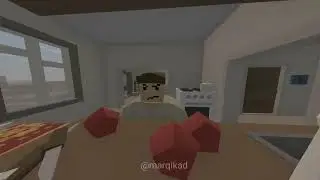
![Роман и Вероника [wedding clip]](https://images.videosashka.com/watch/s1BtQ1cJ2TI)