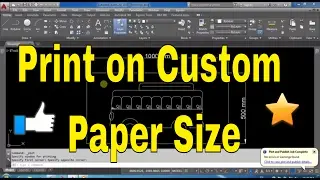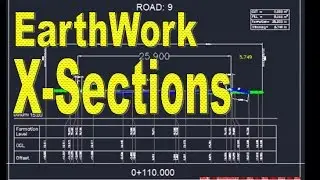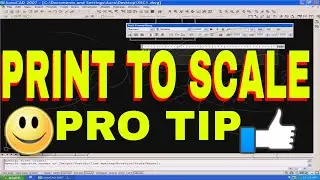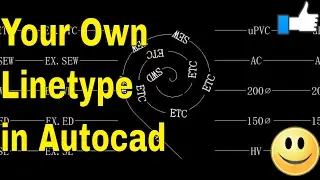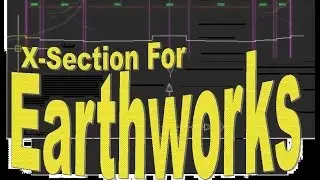AutoCAD Tutorial - How To Print Layout on Custom Paper Size in AutoCAD- Online Course
CONNECT WITH US FOR MORE CAD TIPS AND TRICKS.
★★★★★★★★★★★★★★★★★★★★★★★
♣ My Website: http://freecadtipsandtricks.com/
♥ Subscribe Here: / jamiltayyab786
♠ FaceBook: / freecadtipsandtricks
★ Fiverr: https://www.fiverr.com/jamiltayyab
★★★★★★★★★★★★★★★★★★★★★★
-------------( Don't Forget to thumbs Up )-------------------
---------( Don't Forget to Subscribe for More )--------------
-~-
AutoCAD Tutorial for:
How To Print Layout on Custom Paper Size in AutoCAD
AutoCAD - How To Add Custom Paper Size To A Printer - Layout Print in AutoCAD- AutoCAD Online Tutor
How to add custom paper sizes to a printer driver in AutoCAD.
How To Set the Paper Size for a Layout in AutoCAD.
How To Edit a Custom Paper Size.
How To add custom paper format to AutoCAD
Printer Settings in AutoCAD.
Managing paper space and model space in AutoCAD.
Managing Layout in AutoCAD
free autocad training courses
AutoCAD online course free
2011 autocad
AutoCAD - How To Add Custom Paper Size To A Printer - online course free - Layout in AutoCAD
PLEASE DON'T FORGET TO SUBSCRIBE, LIKE AND COMMENT.
THANKS FOR WATCHING.
Please visit my other videos also
List of Tutorials in Playlist:
How to Export AutoCAD Coordinates for Polyline and Points to MS Excel
• How to Export AutoCAD Coordinates for...
How to make isometric drawing in AutoCAD, How to switch to 2d isometric view
• AutoCAD How To Draw Isometric Drawing...
Autocad Best Commands And Techniques Best Autocad Tricks Part 1
• Autocad Best Commands And Techniques ...
Autocad Best Commands And Techniques Best Autocad Tricks - Part 2
• Autocad Tricks Best Commands And Tech...
AutoCAD- How to Make A Custom Linetype in AutoCAD
• AutoCAD- How to Make A Custom Linetyp...
Earthwork Crossection Of Formation Level Of A Road In AutoCad
• Earthwork Crossection Of Formation Le...
Autodesk Civil 3D Road Profile and Drawing Settings - Simple Road Profile
• Autodesk Civil 3D Road Profile and Dr...
Manual Earthwork Cross Sections and Calculations by Average End Area Method in AutoCAD
• How to Draw Manual Earthwork Cross Se...
Microstation Trick for Printing by Using Print Organizer, Batch Print.
• Microstation Trick for Printing by Us...
AutoCAD - How To Add Custom Paper Size To A Printer
• AutoCAD- How to Make A Custom Linetyp...
Create Pipes and Road Crossing Ducts Civil 3D-Part 1
• Autodesk AutoCAD Civil 3D - Create Pi...
Create Pipes and Road Crossing Ducts Civil 3D-Part 2
• Autodesk AutoCAD Civil 3D - Create Pi...
Auto CAD Drawing Printing to JPG, JPEG or PNG High Res Picture
• Convert AutoCAD DWG to JPG high resol...
Civil 3D Tutorial - Road Profile Creation in Civil 3D by AutoCAD elements.
• Civil 3D Tutorial - Road Profile Crea...
AutoCAD- How to Make A Custom Linetype in AutoCAD
• AutoCAD- How to Make A Custom Linetyp...
AutoCAD Civil 3D Tutorial - DUCT LIST AND LIST OF PIPE NETWORKS
• Autocad Civil 3D Tutorial - Create Pi...
Layout in AutoCad 2007
• How To Scale Autocad Layout Template ...
LICENSE TERMS
AutoCAD is a registered trademark of Autodesk, Inc., in the USA and other countries. The thumbnail used shows the software presented for educational purposes.No Copyright Infringement Intended Credits: AutoDesk.
Tags:
how to set paper size in autocad 2016, custom paper size in autocad 2016, autocad custom paper size, custom paper size in autocad, edit paper size, autocad paper size, how to set paper size in autocad, Custom paper size, your own paper size, autocad paper setting, paper size, autocad 2007, printer settings, drawing printing, printing, autocad plot configuration, tips, model space, tutorial, free autocad training courses, autocad tutorial, autocad tutorial for beginners, autocad,
autocad print, printing autocad drawings to scale, plotter printer paper size, printing autocad drawings.