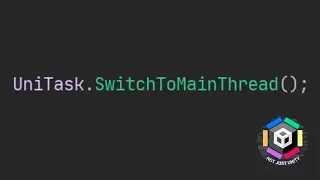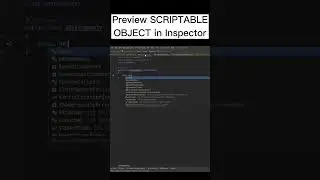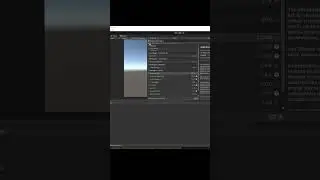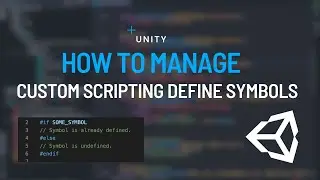Using Unity Custom Scripting Define Symbols in Cross Platform Builds
In this Unity tutorial, you'll learn how to use scripting symbols to manage platform-specific builds. Scripting symbols allow you to include or exclude specific code blocks depending on the target platform, which can save you time and help you avoid compatibility issues. We'll cover how to define scripting symbols, how to use them in conditional compilation, and how to manage them in the Unity Editor. With this knowledge, you'll be able to optimize your build process and create more efficient, targeted builds for different platforms. So let's get started with Unity Scripting Symbols!
C# directives are an important concept in Unity game development. They are used to control how the C# compiler generates code and to add functionality to your scripts. In this video, we will explore what C# directives are, how they work, and how to use them in your Unity projects. We'll cover important directives like #if, #else, #endif, #define, and #undef, and show you examples of how they can be used to create powerful and flexible code. Whether you are a beginner or an experienced Unity developer, understanding C# directives is essential for writing efficient and effective game code.
Using DOTween with UniTask: • Use DOTween effectively with UniTask !
Timeline:
0:00 Platform-dependent Symbols
4:20 Run Code in the Editor Only
7:41 Custom Scripting Symbols
#Unity #ScriptingSymbols #Debugging #GameDevelopment #GameDev #CSharp #Programming #Code #GameProgramming #Unity3D #IndieGameDev #GameDesign #SoftwareDevelopment #Unity2D #Coding #IndieGames #Gaming #UnityTutorial #UnityTips #UnityCommunity
![[Overwatch] Overview Of New Map Coming Soon](https://images.videosashka.com/watch/PK9X0pkHsQ4)