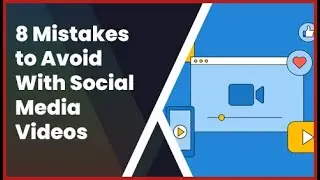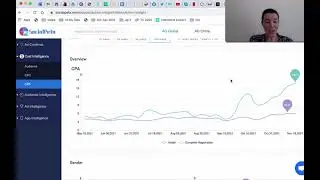How to Decide to Turn Off Under-Performing Facebook Ads
Many Facebook advertisers think their whole Facebook advertising campaign isn’t working because they’re not experiencing instant return on investment and decide to turn all their campaigns off and become relunctant to launch new ones. But in most cases, it is just the Facebook campaign that is not managed properly or not optimized properly.
Before you go ahead and turn everything off, you have to follow a few steps to make sure ending a campaign is the right decision to make.
The first step is to make sure your Facebook campaign has run for enough days. You want to make sure that you’ve allowed Facebook to run your business Facebook ads for at least 7 days because during that 7-day period, Facebook has used its algorithm to test your fb ads on all different days of the week, on different times of the day, on different placements such as the newsfeed, the right column and all other placements, and to different types of audiences. If you’re too quick to turn off your business Facebook ads, you haven’t allowed Facebook to do its job and collect information about what times, days, audiences and placements work best for your Facebook campaign.
So in other words, make sure you’re not turning off fb ads prematurely.
The second step is to make sure you have allocated enough budget to your Facebook campaign. If your budget is too small, it limits the amount of times and limits the places Facebook will display your ads. And therefore, when Facebook ads are not displayed enough times to enough people, it is almost impossible to make an informed decision on whether your business Facebook ads are performing or not, because you’re basing your results on a sample that’s too small.
The amount to spend on Facebook advertising varies from one business to another, so to make sure you’re not spending too little or too much, you should know the following numbers regarding your business:
• Your cost per sale
• Your customer lifetime value
• Your landing page conversion rate
• Your sales conversion rate
• The amount you can spend per lead
• The amount you can spend per click
Once you know those numbers, it is up to you to decide how much you can spend to acquire leads and generate sales from fb ads.
Should you wish to use fb adverts to acquire 10 new customers a month, and you can spend up to $200 to acquire a new customer, you can therefore spend $2,000 in total on a lead generation Facebook campaign, making sure you don’t spend more than $20 per lead, and more than $4 per unique click when using business Facebook ads.
The third step before deciding whether you should end a Facebook campaign or not, is to optimize your Facebook ad campaign after you’ve run it for at least 7 days.
There are many ways you can do some campaign optimization and different aspects of your FB ads you can look to improve but the key is to always optimize first based on your Facebook campaign objective. An FB ad campaign objective, is simply what you want people to do as a result of seeing your FB ad.
For example, should your objective be traffic, then always look at your Facebook campaign with traffic in mind and look at the volume of traffic you’re getting and the cost per click and ask yourself what changes you make will ensure you generate more traffic for less.
When performing campaign optimization, optimize in the following order:
• Audiences
• Creative
• Copy
• Placements
• Demographics
When optimizing audiences, it’s important to have several ad sets for different segments of your audience to find out which audience performs best.
When you create several ad sets for different segments of your Facebook targeting, it will be easy to do your Facebook optimization, because you’ll quickly see which segments perform best and which don’t. If there are a few clear winners with some audiences, switch off the under performing audiences.
Then, look at optimizing your creative. In other words, the visuals you’ve used for your fb ads.
The fourth step before deciding to turn off your Facebook campaign is to ensure your Facebook ads are not affected by ad fatigue.
To check whether some of your fb ads are experiencing ad fatigue, check each individual ad under your ad set by clicking on “view charts”, and if an ad’s performance has declined by about 30% over a period of 5 to 7 days, stop the ad or make changes to the visuals of the ad.
The fifth step is to look at ad sets and ads. You might not have to turn a whole ad set off or Facebook campaign off, you might have bad performing Facebook ads under an ad set, so you want to switch off the bad performing ones, and not the whole ad set. Because under each ad set, you might have some very promising results with some of your fb ads.
Simply look at the results column to compare each ad and turn off the ones with the poorest results.