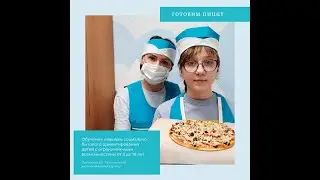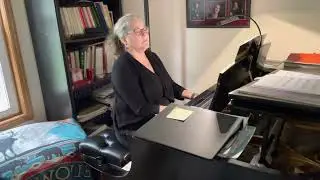Discord : How To Globally Mute Someone In a Discord Server (2024)
►YOU Can Buy ME a Coffee - https://www.buymeacoffee.com/imhereto...
▬▬▬▬▬▬▬▬▬▬▬▬▬▬▬▬▬▬▬▬▬▬▬▬▬▬▬▬▬▬▬▬▬▬▬
►Try out Atlasvpn 86% OFF - https://atlasvpn.sjv.io/Qy3zyM
►Check out Vidiq and get help with growing your YouTube channel https://vidiq.com/helpyou
►Or Tube Buddy TO growing your YouTube channel - https://www.tubebuddy.com/pricing?a=i...
▬▬▬▬▬▬▬▬▬▬▬▬▬▬▬▬▬▬▬▬▬▬▬▬▬▬▬▬▬▬▬▬▬▬▬
►BUY ANYTHING FROM THIS LINK: https://amzn.to/3QNSjh6
►Holiday Magic Gnomes: https://amzn.to/47VIALC
►Google Pixel Buds Pro: https://amzn.to/3t6GEkx
►SAMSUNG Galaxy S23 Ultra: https://amzn.to/46UFoyD
►Sony LinkBuds Wireless Earbud: https://amzn.to/3v512mr
►Braun Electric Razor for Men: https://amzn.to/3RGIvpI
►Anne Klein Women's Watch and Bracelet Set: https://amzn.to/3RCOpYO
▬▬▬▬▬▬▬▬▬▬▬▬▬▬▬▬▬▬▬▬▬▬▬▬▬▬▬▬▬▬▬▬▬▬▬
I am affiliated with the websites mentioned in the description. By clicking on the provided links and making a purchase, I receive a small commission.
To globally mute someone in a Discord server, you can use either of the following methods:
Method 1: Server Mute (Individual)
1. If the person is in a voice channel, right-click on their name.
2. Select "Server Mute" from the context menu.
3. This will mute them server-wide.
Method 2: Global Mute Role (Applicable to All Users)
1. Open Server Settings.
2. Navigate to the Roles settings.
3. Create a new role, give it a name, and assign a color.
4. Configure the role settings as desired, ensuring to turn off the "Speak" permission.
5. Save and close the role settings.
6. Open the settings for each voice channel via the gear icon.
7. In the Permissions tab, add the new role to the channel.
8. Disable the "Speak" permission for this role in the channel.
9. Save changes.
10. Repeat steps 6-9 for all voice channels or categories.
Now, to mute someone server-wide:
- Click on the person's name.
- Add the role you created to mute them.
To unmute them:
- Remove the role from the person.
By following these methods, you can either individually server mute someone or create a global mute role that applies to all users in the Discord server. If you found this tutorial helpful, consider leaving a like, comment, and subscribing for more tech tips.