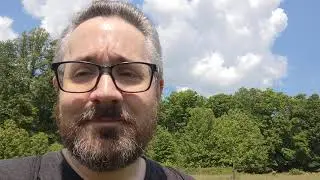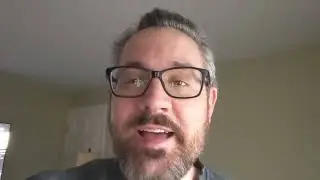Blender 2.8 Video Editing (Different Cut Types, Moving Strips with Constraints & Views with NumPad)
See the full Blender 2.8 Video Editing Playlist:
• Blender 2.8 Video Editing (Setup Star...
In this video, I will show you the difference between a standard cut (K) and a hold cut (Shift K). I will also show you how to move strips around using constraints. Finally, I will show you how the NumPad can be used to change your sequencer view -- which makes navigating the sequencer much more pleasurable.
Timeline:
00:20 -- Set the End Frame Quickly (Page Up then Ctrl End)
01:37 -- why we want to set our end frame to encapsulate all strips
02:06 -- The cutting process requires we know different selection methods
02:58 -- We can Cut from Strip Menu, Sequencer Context Menu or Shortcut key, "K"
03:59: Grabbing with Constraints (X or Y)
05:02 -- each Standard Cut contains the entire original strip content -- it can be restored.
06:04 -- The Hold Cut allows us to create a Freeze Frame.
06:53 -- Control Z can be used to undo
07:19 -- Changing the view using the NumPad
7:46 -- Period key on the NumPad will zoom the strip selection
08:18 -- This will center the playhead in the sequencer
[ DOWNLOAD ]
Download Tears of Steel HD 1920 pixels wide (~700MB, mov, 2.0)
https://mango.blender.org/download/
Direct Links to "Tears of Steel" from Official Mirrors:
(Netherlands): http://ftp.nluug.nl/pub/graphics/blen...
(Germany): http://ftp.halifax.rwth-aachen.de/ble...
[ Credits ]
Tears of Steel Credit:
(CC) Blender Foundation | mango.blender.org
Tears of Steel License: https://creativecommons.org/licenses/...
Keyboard Image Attribution:
Rumudiez [CC BY-SA 3.0 (https://creativecommons.org/licenses/...)]
Source: https://commons.wikimedia.org/wiki/Fi...

![[FREE] SLIMESITO x BEEZYB TYPE BEAT 2022 -](https://images.videosashka.com/watch/1EoTITwenvE)