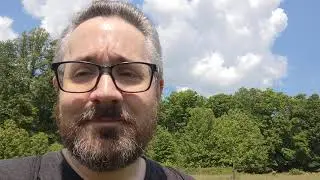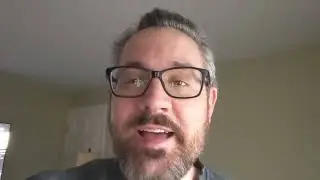Blender 2.8 Video Editing (Import Compatibility & Variable Frame Rate / Audio Sync issues)
See the full Blender 2.8 Video Editing Playlist:
• Blender 2.8 Video Editing (Setup Star...
In this video, I cover the following:
1) I show you how you can always find the latest compatible audio, video and image formats, for your version of blender, by using the "Manual" in the Blender "Help" menu
2) I emphasize that we want to avoid Variable Frame Rate videos, and show how we can fix it with a transcoder.
3) I show you how to deal with the extra frames that are sometimes encoded into Constant Frame Rate videos.
Timeline:
00:09 -- Finding current supported video audio and images
00:51 -- Supported Graphics formats (No GIF support)
01:15 -- Supported Video formats (New WebM/VP9 and OPUS)
02:19 -- Variable Frame Rate video (Why you shouldn't use it)
04:00 -- Variable Frame Rate uses custom Frame Rate setting
04:53 -- Use https://handbrake.fr to transcode video to Constant Frame Rate
05:45 -- What a good Constant Frame Rate video should look like
06:16 -- Fixing the Extra Frame Bug on a Constant Frame Rate video
06:58 -- Fix it by adding a Hold Offset End Frame to the strip with extra frame