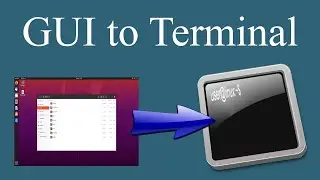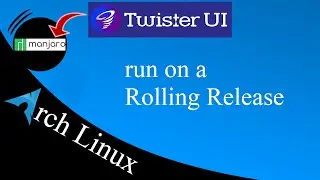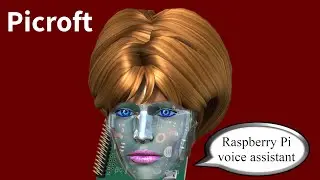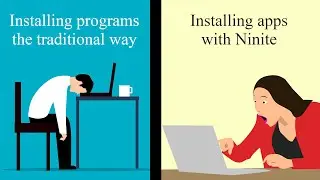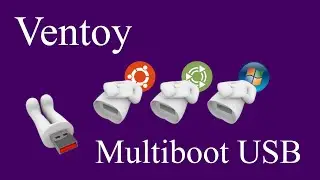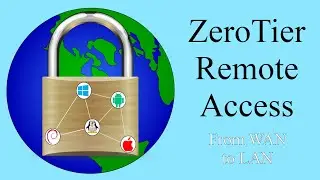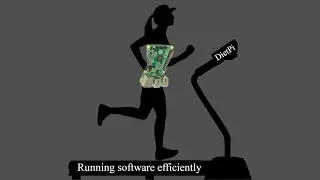Installing Android on existing hardware using Android x86
Have you ever thought about turning a PC or laptop into an Android device? Well you've come to the right place. In this video we'll go through the steps of doing precisely that. We'll also look at ways of using a keyboard and mouse, if the device doesn't have a touchscreen. Finally, we'll cover a couple of troubleshooting steps - just in case things don't go entirely according to plan!
Note. This conversion would be best carried out on older hardware (Android probably isn't the optimal choice for replacing your main computer's operating system), to help bring it back into active service. You can even run Android x86 in a virtual machine.
Thanks for dropping by.
Website links:
Android-x86
https://www.android-x86.org/
Etcher
https://www.balena.io/etcher/
Additional credits:
"tr2n" font courtesy of Jeff Bell www.randombell.com
Downloaded from https://www.1001fonts.com/
Original images sourced from the superb https://pixabay.com/




![Star Citizen - Making Money with an Aurora [GIVEAWAY]](https://images.videosashka.com/watch/o7JyUhfZ3Wo)