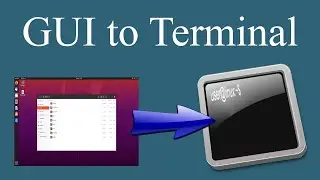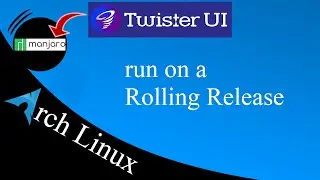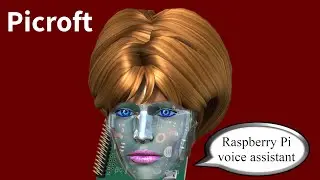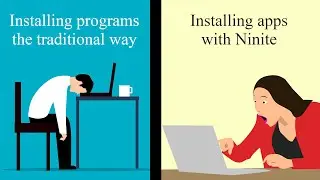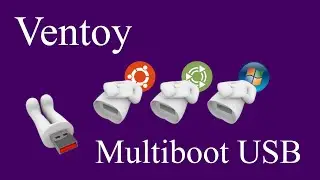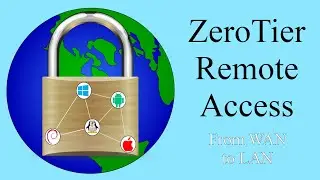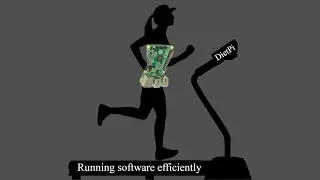Set up a home server easily with Amahi (Linux)
Running your own server can bring a great many benefits to your home network, not least of which is the ability to share documents, pictures, videos and music across multiple devices.
In this video we'll set up a server from scratch using the free and open source Amahi, and familiarise ourselves with its easy to use web interface. Along the way we'll create an account for a new user and add a shared network drive, before connecting to the server from a Windows PC.
Additionally, we'll look at how to install an app in Amahi to gain extra functionality. We'll also connect to the new home server from a mobile device. Then, to finish, we'll cover a couple of troubleshooting steps - just in case!
Website links:
Amahi
https://www.amahi.org/
Rufus
https://rufus.ie/
Map a network drive
https://support.microsoft.com/en-us/h...
Amahi Wiki Help
https://wiki.amahi.org/index.php/Help
Amahi Remote Access
https://wiki.amahi.org/index.php/Remo...
Amahi Feedback
https://www.amahi.org/feedback
Amahi Wiki
https://wiki.amahi.org/
Amahi Tracker
https://bugs.amahi.org/
Amahi Wiki Troubleshooting
https://wiki.amahi.org/index.php/Trou...
Amahi Live Help
https://webchat.freenode.net/#amahi
Amahi Forums
https://forums.amahi.org/
Amahi Wiki Commercial support
https://wiki.amahi.org/index.php/Comm...
Set up your own Network Attached Storage (NAS) with openmediavault (OMV)
• Set up your own Network Attached Stor...
Additional credits:
Brazil Samba music with thanks to https://www.bensound.com
"Adler" and "Quigley Wiggly" fonts courtesy of https://www.1001fonts.com/
Colorful Brazilian carnival dancer collection image
https://www.freepik.com/free-photos-v... Party vector created by pikisuperstar - www.freepik.com
Other (original source) images from the superb https://pixabay.com/