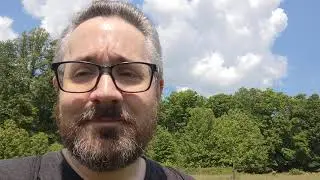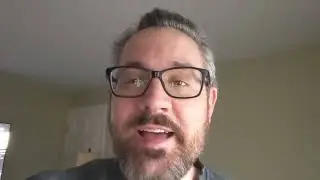23 - Blender Video Editing (My Subtitle Template / Image Separate feature)
Scroll Down for Video "Time Index" (************)
----------------------------------------------------
Learn to Video Edit with Blender
----------------------------------------------------
My 2.7x Blender Series: https://goo.gl/Wfja4y
My 2.6x Blender Series: https://goo.gl/p8j7D2
----------------------------------------------------
All My Latest Content in 1 place
----------------------------------------------------
http://mikeycal.com/content_channels
-----------------------------------------
Connect and Support Me
----------------------------------------
All Social Media: http://mikeycal.com/contact_me
Paypal Donations: https://goo.gl/822L6f
All Support Options: http://mikeycal.com/support
----------------------
Affiliate Links
----------------------
Sit/Stand Desk, Flexispot products: https://goo.gl/VZ6gGB
$10 coupon code: influenceraff-meyers-10dollar
#############
Video Description
#############
Due to slower render times, I decided to create a Subtitle template (Mikeycal Subtitle Template) that would be easy to use and allow you to render your videos with subtitles much faster than using a "Scene Strip." In this video, I show you how to use the template. I also show you how the "Image Separate" options works. This template is already configure to output 1920x1080 tranparent PNG files; so you don't need to alter any of the render settings, unless you want to make changes to the resolution. By default, this template is configured to work with 1080P and 720P videos.
Link to Mikeycal Subtitle Template:
https://github.com/mikeycal/blender/b...
This file is zipped. So you will need to unzip it to use the .blend file.
If you would like to see all versions of this template, go to the following link:
https://github.com/mikeycal/blender/t...
(************)
Time Index
------------------
00:00 - Intro
1:02 - intro to the template
1:18 - How the Text Object are setup
1:39 - optional Background for text
1:57 - Let's edit our text objects with TAB and Right Arrow
2:39 - Set End Frame to limit the Text Objects to render.
3:03 - Change the Color of the objects (Materials are shared)
3:22 - text and font settings. (Fonts not shared)
4:00 - Let's render
4:11 - Open Movie Project
4:22 - Add the images
5:01 - Set Blend Setting to "Alpha Over"
5:06 - "Separate Images" option demonstrated.
6:00 - Setting up Optional Background image strip
6:59 - Text strips adjusted
7:15 - recommendations
7:34 - Demonstration of subtitles
Credit for video being used for editing
-----------------------------------------------
(c) copyright 2008, Blender Foundation / www.bigbuckbunny.org
"Big Buck Bunny" uses the following license:
http://creativecommons.org/licenses/b...