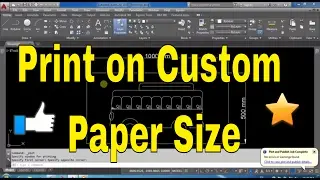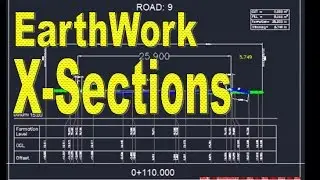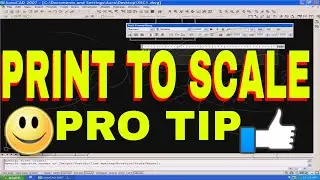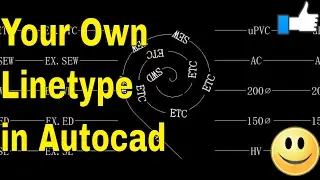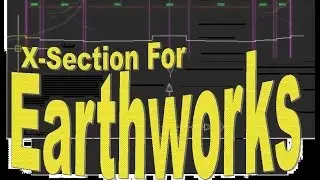How to Create Block in AutoCAD - All About AutoCAD Blocks - Free Tutorial Course Classes On Youtube
How to Create Block in AutoCAD - All About AutoCAD Blocks - Free Tutorial Course Classes On Youtube
CONNECT WITH US FOR MORE CAD TIPS AND TRICKS.
♣ My Website: http://freecadtipsandtricks.com/
♥ Subscribe Here: / jamiltayyab786
♠ FaceBook: / freecadtipsandtricks
-------( Don't Forget to Subscribe for More )--------------
A Very Simple And Easy tutorial from JT CAD on using and creating blocks in AutoCAD.
How to Create & Insert a Block in AutoCAD - All About Blocks - Free Tutorial Course Classes
#howtocreate #blockinautocad #attribute
#createblockinautocad #youtube
#blockinautocad2016
#howtoinsertablockinautocad
#howtosaveablockinautocad
#howtomakeablock #editableattributesinautocad
#blockinautocad2018
#useofblockcommandinautocad #Block #AutoCADBlock
Create a block in AutoCAD by using block editor - AutoCAD Tips, AutoCAD Tutorial: How to Create a Block, How to make and insert Blocks in AutoCAD,
how to insert a block in AutoCAD, how to create a block in AutoCAD, Free AutoCAD tutorial, how to us
#AutoCAD #AutoDesk #Civil3D #Tutorial #JTCAD
Please visit my other videos also
List of Tutorials in Playlist:
Free Lisp for Calculation of Slope, Gradient of Line - X and Y intercepts How To Use With AutoCAD
• Free AutoCAD Lisp Routines to Calcula...
AutoCAD Command Alias Editor, Keyboard Commands & Shortcuts Guide, Tutorial Create a Command Alias
Very Useful to improve speed and productivity
• How to Use AutoCAD Command Alias Edit...
AutoCAD- How to Draw Grid Lines With Text in AutoCAD Coordinates Grid
• AutoCAD- How to Draw Grid Lines With ...
Autocad Rotate UCS in Model Space - Rotate View in AutoCAD Drawing
• Autocad How To Rotate Viewport in Mod...
AutoCAD Civil 3D Points Creation from AutoCAD Points
• How to Use AutoCAD Civil 3D Points Cr...
AutoCAD Civil 3D Tutorial Road Profile Creation From File
• AutoCAD Civil 3D Tutorial Road Profil...
How To Convert Autocad to PDF - DWG to PDF - PDF TO DWG PDF To Autocad
• How To Convert Autocad to PDF - DWG t...
How to Export AutoCAD Coordinates
• How to Export AutoCAD Coordinates for...
AutoCAD- How to Make A Custom Linetype in AutoCAD
• AutoCAD- How to Make A Custom Linetyp...
Autodesk Civil 3D Road Profile and Drawing Settings - Simple Road Profile
• Autodesk Civil 3D Road Profile and Dr...
AutoCAD - How To Add Custom Paper Size To A Printer
• AutoCAD- How to Make A Custom Linetyp...
Create Pipes and Road Crossing Ducts Civil 3D-Part 1
• Autodesk AutoCAD Civil 3D - Create Pi...
Auto CAD Drawing Printing to JPG, JPEG or PNG High Res Picture
• Convert AutoCAD DWG to JPG high resol...
LICENSE TERMS
AutoCAD is a registered trademark of Autodesk, Inc., in the USA and other countries. The thumbnail used shows the software presented for educational purposes.No Copyright Infringement Intended Credits: AutoDesk.
This short and very helpful video tutorial explains the following topics:
how to create a block in AutoCAD with an attribute,
how to create a block in AutoCAD youtube,
how to create a block in AutoCAD 2016,
how to insert a block in AutoCAD,
how to save a block in AutoCAD,
how to make a block with editable attributes in AutoCAD,
how to create a block in AutoCAD 2018,
use of block command in AutoCAD,