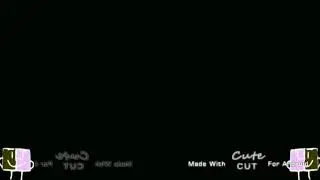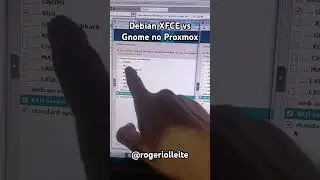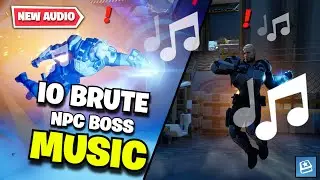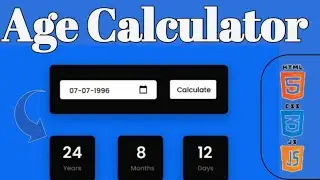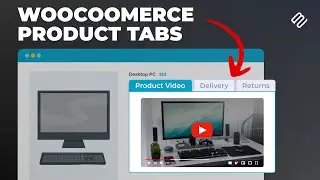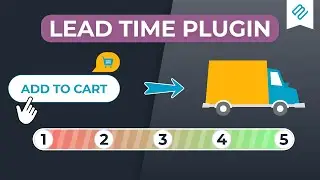How to Add Product Lightboxes with WooCommerce Quick View Pro
Add lightbox product previews that your customers will love. #woocommerce #lightbox
Add "quick view" to products - https://barn2.com/wordpress-plugins/w...
View the demo - https://quickviewpro.barn2.com/?utm_s...
This is a complete tutorial for the WooCommerce Quick View Pro plugin.
Easily display product information and images in a fully responsive lightbox so your potential customers can browse and buy products in an instant.
By default, if a customer wants more information about a product, they need to visit an individual product page. This significantly slows down the shopping experience, and creates unnecessary friction for potential sales. But if you set up WooCommerce Quick View Pro, your shoppers can easily find what they need without ever leaving the page.
If you found this video helpful please consider subscribing! We frequently upload WordPress tutorials, plugin reviews, helpful hints, and industry news catered to WordPress users.
👉 View all of our plugins and more helpful resources here: https://barn2.com/all-plugins
🔥 Our All Access Pass provides great value for businesses: https://barn2.com/all-access-pass
❓ Need help or have a question? You can speak with our incredible support team: https://barn2.com/support-center/
Barn2 is the company behind a suite of professional WordPress and WooCommerce plugins. Expertly developed and supported by our friendly team, the plugins serve as solutions to a wide range of problems and enhancements to your WordPress site or WooCommerce store.
👋 Connect with us on Social Media!
Facebook: / barn2plugins
Twitter: / barn2plugins
LinkedIn: / barn2-plugins
Video Chapters:
0:00 What is a quick view lightbox?
0:27 Default shopping page
0:57 Installation and activation
1:30 Setup Wizard
2:35 How the plugin looks on your store
3:30 How the settings change the lightbox
5:09 Faster shopping with Quick View Pro
5:48 Integration with WooCommerce Product Table