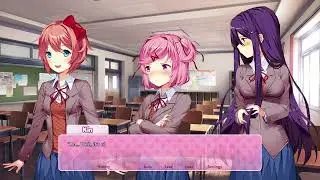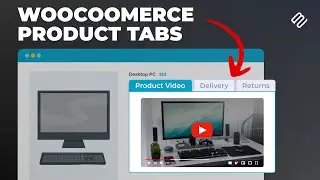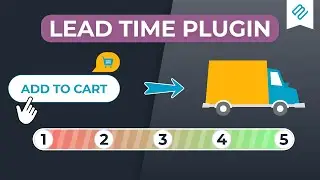How to Send WooCommerce Emails to Multiple Email Recipient Addresses: WordPress Plugin Tutorial
After this FREE tutorial, you'll understand exactly how to add extra email addresses for your customers in any WooCommerce store. Get the plugin from: https://barn2.com/wordpress-plugins/w...
0:00 Introduction
1:07 Installing the plugin
1:30 Plugin settings
2:23 The extra email address fields on a customer account page
2:42 Sending multiple administrative emails
3:16 Sending admin emails for specific category or product orders
3:58 Conclusion
WooCommerce Multiple Email Recipients is the perfect solution for including extra people in your order-related emails. You can:
Add extra email address fields for your customers, so that multiple people can receive the order confirmation emails. For example, they might want to send a copy to their finance team without having to forward it manually. This saves your customers time.
Add extra recipients who will receive the admin-related order notification emails. For example, you might add the email address of the supplier or dropshipper for a particular product or category, so that when you receive an order of their products, they are notified automatically. This saves you time!
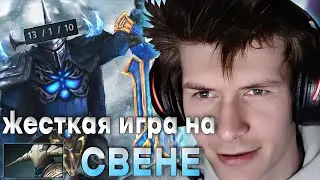
![[48FPS] [English Subs] Kobayashi san Chi no Maid Dragon S2 Shorts - Episode 05](https://images.videosashka.com/watch/AVO8qna_4HM)