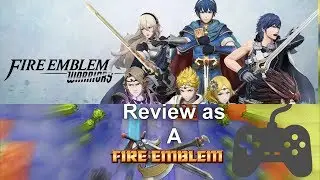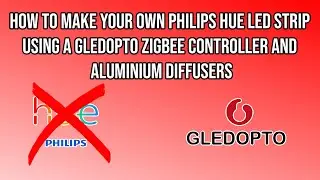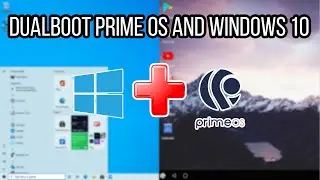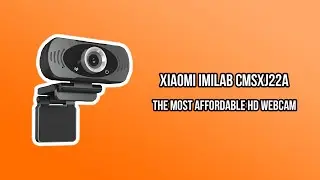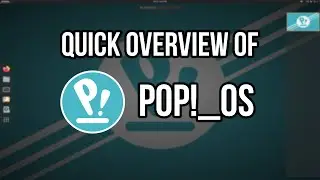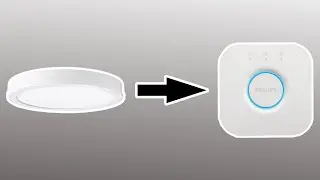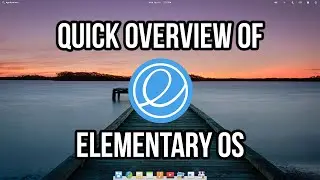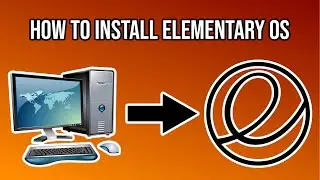MICROSOFT LAUNCHER The BEST Launcher for Android
In this video we’ll show you the Top 5 Features of the Microsoft Launcher. Human has been using the Microsoft Launcher quite a lot recently and he’s never gone back since he first started using it. Now he wants to get the word out there of why he’s prefers that launcher over all the other launcher on Android.
1. Frequently Used Apps – This is most important reason for Human choosing to go with the Microsoft Launcher. This allows the user no never ever have to waste any time on organizing and decorating home pages with your most frequently used apps. The Microsoft Launcher does this automatically for you with technology of AI which it uses to detect which apps you use the most and puts them all in your home page automatically.
2. Task Page – Human is really and organized person so he really enjoys this feature to assist him in organization. The Task Page allows you to neatly and nice put all of your task in one page which you have easy access to at all time. Here you can tick off every task you completed and write more task during the day that has to be done.
3. Welcome Page – Human really enjoys this nice-looking welcome page with a nice greeting where he can put his personal widgets. This page gives you easy access to the Weather and the News. You can also put your Android Widgets on this screen such as your Google Calendar widget.
4. Timeline – Human loves the Microsoft Ecosystem so the timeline is one heavily used feature for him. Trough this timeline both your Windows 10 PC and Android Smartphone seamlessly connect trough the Microsoft Ecosystem. You can access any tabs you have opened on your Microsoft Edge browser on your Phone and also you can open all of your Microsoft Office files.
5. Metro Design – Human really loves the design language Microsoft is going for. In the Microsoft Launcher you tweak almost everything of the design like choosing Dark Mode, Light Mode or Transparency Mode. You can pick accent colors and you can also add a blur effect to your wallpaper.
Be sure to hit that thumbs up button to show us support, write a comment down below with feedback or a suggestion for a video, share this video to all your friends and family, hit that bell icon so you get notifications for all our new videos and be sure to subscribe to see our future content. Hope you enjoy!
Click here to Subscribe!
➤ https://www.youtube.com/HumanSuten?su...
Click here for our previous video:
➤ • How to Connect an OSRAM SMART+ PLUG t...
Follow Human on his socials:
➤ Snapchat: / human_1995
➤ Twitter: / human_1995
Follow Suten on his socials:
➤ Snapchat: / suten_1993
➤ Twitter: / suten_1993
All of our playlists:
➤ Linux Distros - • Linux Distros
➤ Unboxing - • Unboxing
➤ Review - • Review
➤ How to Tech - • How to Tech
➤ Setup - • Setup
➤ Android Launcher - • Android Launchers
➤ Dell XPS 15 9570 - • Dell XPS 15 9570
➤ Smart Home - • Smart Home
➤ Android OS - • Android OS
➤ Camera Comparison - • Camera Comparison
Thanks for watching and for the continuous support!
~Human & Suten~