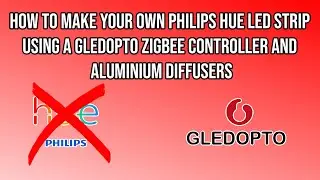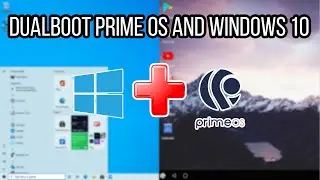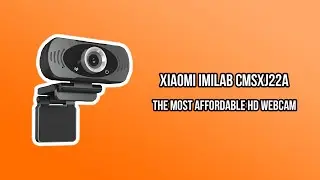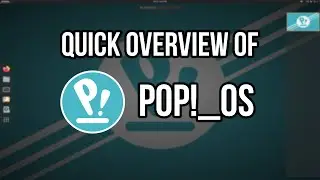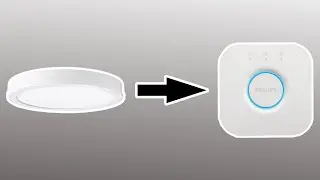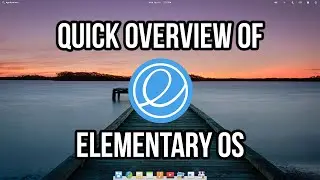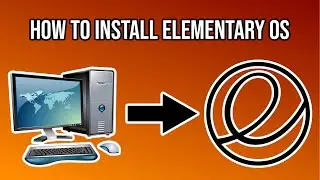How to Install elementary OS on ANY PC
In this video we demonstrate how to install elementary OS on any PC as your main OS. This is one of the most well-known Linux distro out there in the world. This is a very lightweight Linux distro which is amazing to install on slower and older computers. This is a very simple process just download Ubuntu from their official website and download Rufus to make a bootable USB flashdrive so you can install elementary OS. Then boot into the USB flashdrive at startup and start installing elementary OS. In an upcoming video we'll demonstrate how the OS looks and works.
➤ Download elementary OS here: https://elementary.io/
➤ Download Rufus here: https://rufus.ie/
Be sure to hit that thumbs up button to show us support, write a comment down below with feedback or a suggestion for a video, share this video to all your friends and family, hit that bell icon so you get notifications for all our new videos and be sure to subscribe to see our future content. Hope you enjoy!
Click here to Subscribe!
➤ https://www.youtube.com/HumanSuten?su...
Click here for our previous video:
➤ • How to Install Ubuntu on ANY PC as yo...
Follow Human on his socials:
➤ Snapchat: / human_1995
➤ Twitter: / human_1995
Follow Suten on his socials:
➤ Snapchat: / suten_1993
➤ Twitter: / suten_1993
All of our playlists:
➤ Linux Distros - • Linux Distros
➤ Unboxing - • Unboxing
➤ Review - • Review
➤ How to Tech - • How to Tech
➤ Setup - • Setup
➤ Android Launcher - • Android Launchers
➤ Dell XPS 15 9570 - • Dell XPS 15 9570
➤ Smart Home - • Smart Home
➤ Android OS - • Android OS
➤ Camera Comparison - • Camera Comparison
Thanks for watching and for the continuous support!
~Human & Suten~