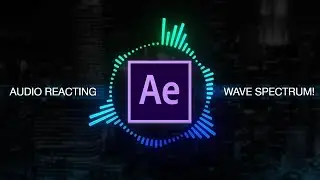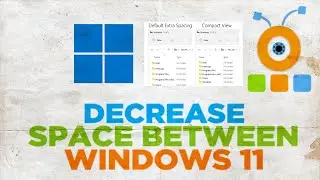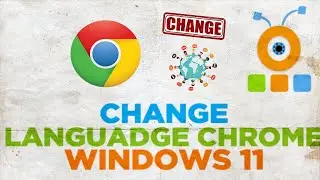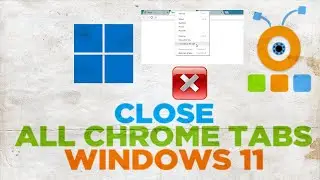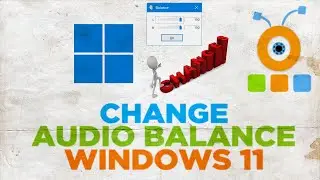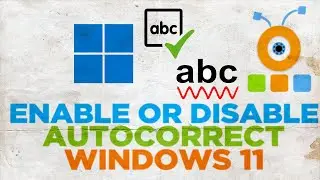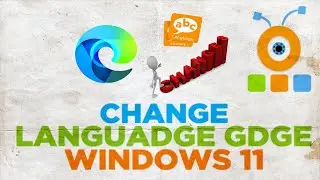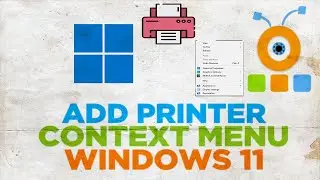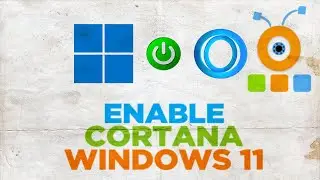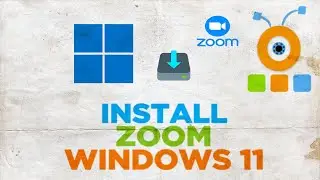How To Enable Cortana On Windows 11
Hey! Welcome to HOWZA channel! In today's lesson, you will learn how to enable cortana on Windows 11.
Go to taskbar search and type Cortana. Click on it to open.
A new window will open. Click on Sign in. Choose Microsoft account you want to sign in with. Click on Continue. Read the Privacy agreement. Click on Accept and Continue.
Cortana will give you some information. Click on Voice activation privacy settings link. Click on Yes in the pop-up window.
A new window will open. Turn the switch on next to Cortana. You can use cortana with a voice now.