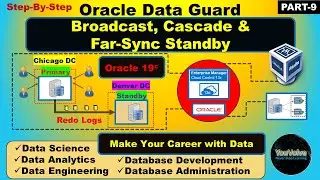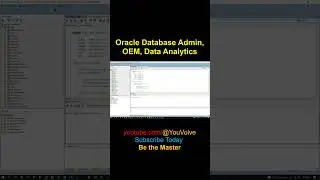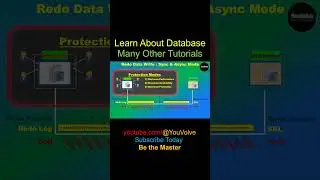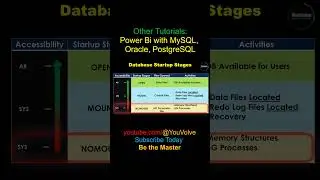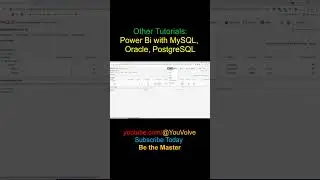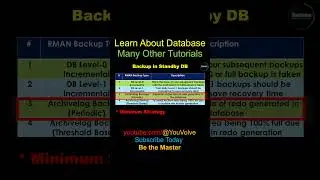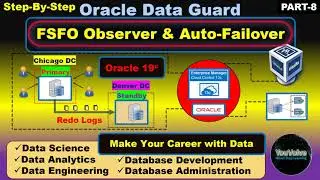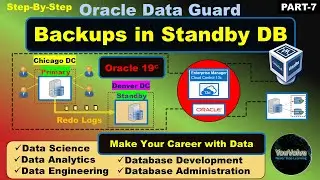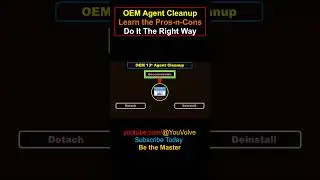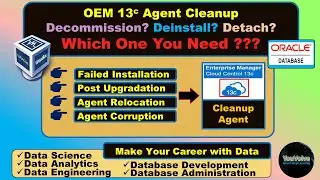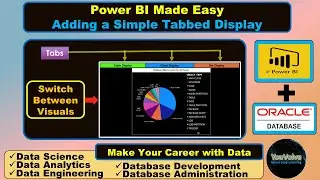Create Database Reports with BI Publisher Enterprise - BIP Reports - Free Reporting App with OEM 13c
Hello viewers, this tutorial is to learn how to create database reports using BI Publisher Enterprise or BIP Reports that comes free with Oracle Enterprise Manager (OEM 13c).
I am explaining here the steps to create a report.
1) Data Source 2) Data Model 3) Report Schedule
Please note that to create a data model, you need is a valid SQL query that can extract the data from the data source that you created in step-1. In this tutorial, I am using two SQL queries to create two different data models to pull backup status and restore status data.
For the SQL queries used in the data model for BIP Reports, please use the link below to download from my Google drive:
https://drive.google.com/file/d/1dhxG...
You can use your own SQL query and validate that it works before you create your data model.
Note: Please be aware that the license for BI Publisher included with Enterprise Manager only covers reporting against the Oracle management Repository database and not any other targets DIRECTLY. If you decide to build reports against data residing in targets outside the repository, it will need to be licensed for each.









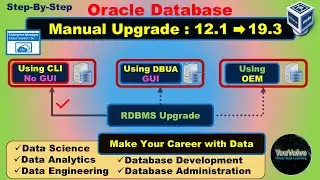
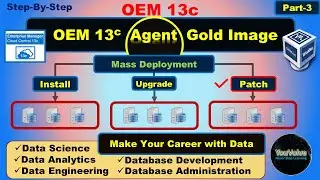

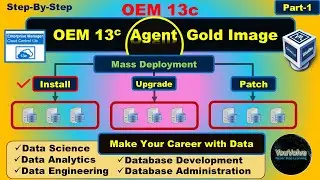
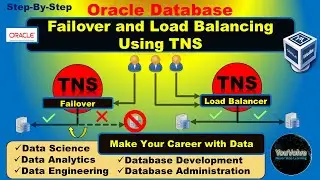
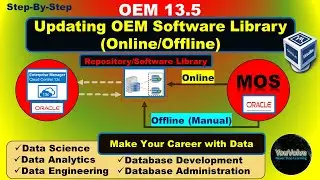
![Manual Upgrade of OEM Agent v13.4 to v13.5 [Part-2]](https://images.videosashka.com/watch/1eZFVGMqtYw)
![Manual Installation and Upgrade of OEM 13c Agent [Part-1]](https://images.videosashka.com/watch/CBiR4b2Byso)