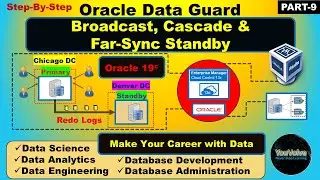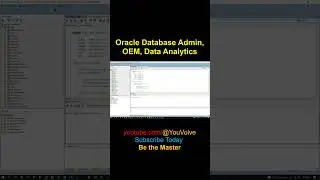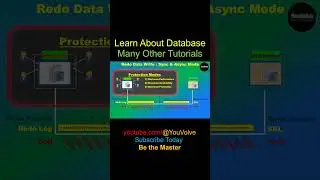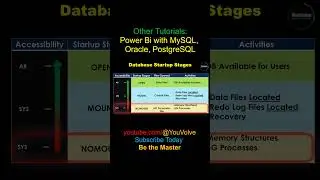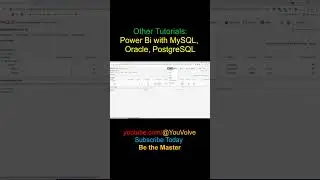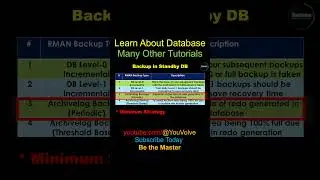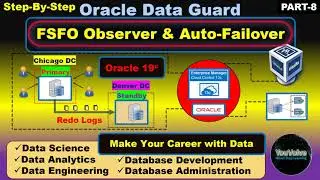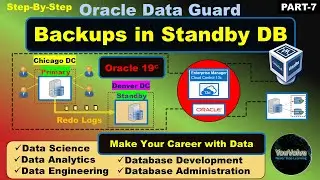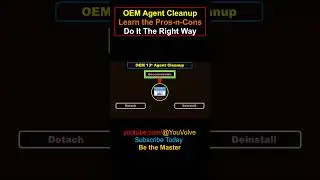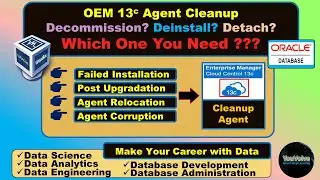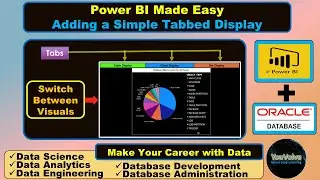Manual Upgrade of OEM Agent v13.4 to v13.5 [Part-2]
Hello viewers, welcome to YouVolve. the database channel for database and data professionals. In this tutorial I am going to demonstrate how to manually upgrade an OEM Agent v13.4 to v13.5
This topic has two parts. In the Part-1 we install an OEM 13.4 agent manually on a 64 bit Oracle Linux host and in the Part-2 we upgrade the OEM 13.4 agent to version 13.5 manually in a 64 bit Oracle Linux host.
Part-1 Link: • Manual Installation and Upgrade of OE...
Full series on OEM 13c:
• Mastering OEM 13c
Series on Oracle VirtualBox VMs:
• VBox Virtual Machines
OEM Software Library Update:
• OEM 13c Software Library Update - Onl...
Prerequisite for the upgrade:
The candidate agent must be a managed or standalone agent
The OMS and agent communication is intact
The agent is secured with the OMS
The OEM software library must have the agent software you are trying to upgrade to.
/tmp file system must have at least 2 GB free on both OMS and the agent server
File system hosting the agent home must have at least 2 GB free on the agent server
Manual upgrade of the agent software involves the steps:
1-List out the upgradable agents
2-Submit the upgrade job for selected agent(s)
3-Verify the agent upgrade job status
4-Verify the post upgrade agent status
5-Perform post upgrade cleanup
Login to OMS using emcli
=============================================
emcli login -username=sysman
Password: ****
Sync up OMS and repository
=============================================
emcli sync
Get a list of upgradable agents
=============================================
emcli get_upgradable_agents -agents="agent_name_search_pattern" -platforms="platform_search_pattern" -versions="version_search_pattern" -groups="group_search_pattern"-output_file="output_file_location"
emcli get_upgradable_agents
Example:
emcli get_upgradable_agents -agents="%" -platforms="Linux x86,Microsoft Windows x64 (64-bit)"
emcli get_upgradable_agents -agents="%" -platforms="Linux x86,Microsoft Windows x64 (64-bit)" -versions="13.4.0.0.0"
emcli get_upgradable_agents -agents="abc%,mydom.example.com:1243" -platforms="Linux x86,Microsoft Windows x64 (64-bit)" -versions="13.4.0.0.0" -output_file="/tmp/agents_file.txt"
Find the agent process running in the agent server
=============================================
ps -ef | grep emagent
Get the list of targets monitored by the agent to reconcile them after the upgrade
=============================================
[Change directory to AGANT_HOME/bin or set the PATH env variable with appropriate value]
cd /u001/oracle/agent13c2/agent_13.4.0.0.0/bin
./emctl config agent listtargets
Upgrade the agent using emcli
=============================================
[Go to OMS home then bin directory under that or set the PATH env variable with appropriate value]
emcli upgrade_agents -agents="names_of_agent_targets" -input_file="agents_file:location_of_input_file" -allowMd5="true|false" -validate_only -pre_script_loc="location_of_pre_script" -pre_script_on_oms -post_script_loc="location_of_post_script" -post_script_on_oms -job_name="custom_job_name" -override_credential="named_credential" -additional_parameters -ignorePrereqs -stage_location="custom_stage_location"
We used:
emcli upgrade_agents -agents="vmlinux1.oraexpert.org:3871" -additional_parameters="-ignorePrereqs" -stage_location=/tmp
Check upgrade status of the agent:
=============================================
[You can also check this from oem console]
emcli get_agent_upgrade_status -agent="vmlinux1.oraexpert.org:3871"
emcli get_agent_upgrade_status -job_name=AGENTUPGRADE_2024_07_16_15_16_30_296
Verify the upgrade of the agent:
=============================================
emcli get_agent_properties -format=csv -agent_name=adminsvr.oraexpert.org:3871
Check any outstanding alerts for the upgraded agent:
=============================================
emcli get_targets -format="name:csv" -targets=adminsvr.oraexpert.org:3871:oracle_emd -alerts
Post upgrade cleanup:
=============================================
[Get the sign-off agent list]
emcli get_signoff_agents
emcli get_signoff_agents -output_file="/tmp/signoff_agents_file.txt" --if multiple agent have been upgraded
[Do the actual cleanup]
emcli signoff_agents -agents="adminsvr.oraexpert.org:3871"
Check the cleanup job status
=============================================
emcli get_signoff_status -job_name=CLEANUPUPGRADE_2024_07_16_15_39_55_859
Check agent status on agent server:
=============================================
cd /u001/oracle/agent13c2/agent_13.5.0.0.0/bin
./emctl status agent
Run root script as root user:
=============================================
/u001/oracle/agent13c2/agent_13.5.0.0.0/root.sh

![[AMV] верно, я Кира..](https://images.videosashka.com/watch/8-3v0E_Axvw)







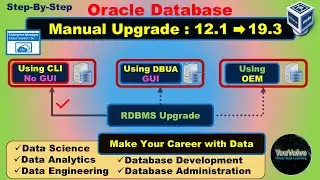
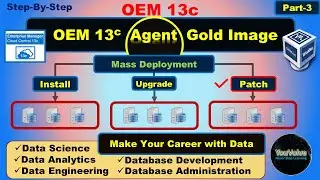

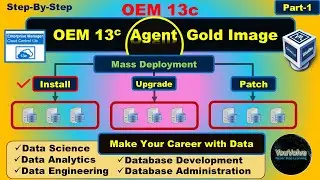
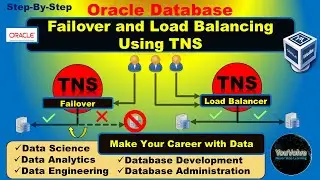
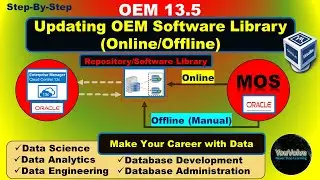
![Manual Upgrade of OEM Agent v13.4 to v13.5 [Part-2]](https://images.videosashka.com/watch/1eZFVGMqtYw)
![Manual Installation and Upgrade of OEM 13c Agent [Part-1]](https://images.videosashka.com/watch/CBiR4b2Byso)