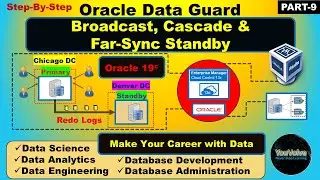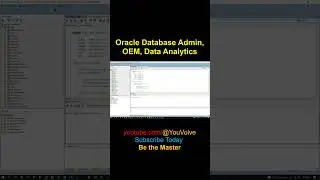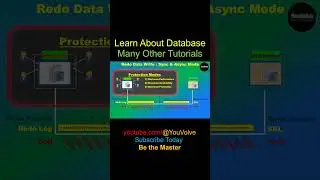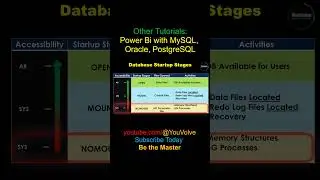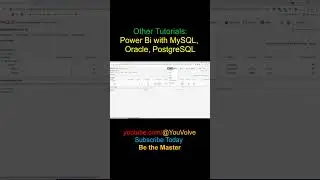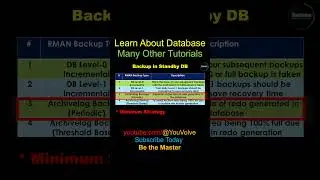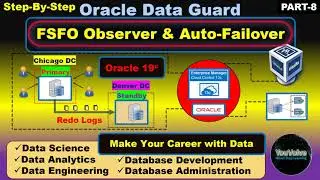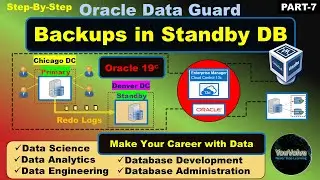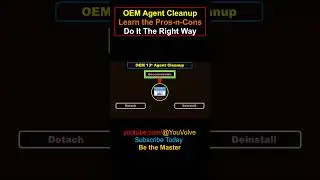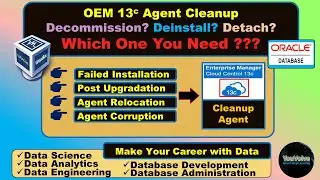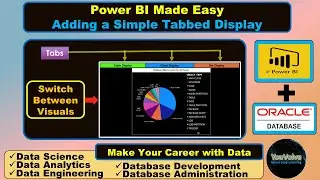Manual Upgrade of Oracle Database from 12c to 19c without DBUA GUI
Hello viewers, in this tutorial am going to demonstrate how to upgrade a SINGLE INSTANCE Oracle database from R12.1 to R19.3 without using graphical user interface or GUI.
This method is useful, when you cannot access the graphical user interface of the Oracle DBUA due to unavailability of X-Window system or cannot use other means like OEM etc.
For this demo I am going to use my virtual environment created using Oracle VBox VMs. If you want to create your own virtual environment for learning Database, UNIX, Linux or Networking etc, please watch my series on Oracle VBox VMs using the link that I have given below.
Also, I am sharing all the steps that I am using in this demo along with any SQLs and OS commands in a shared document in my google drive, you can copy them from using the link below.
Google Doc link for all the steps and commands used in this tutorial:
https://docs.google.com/document/d/1E...
My other Series and tutotials:
Mastering OEM
• Mastering OEM
Oracle VirtualBox Virtual Machine
• VBox Virtual Machines
Oracle Compatibility and Certification Matrix Check
• How to Quickly and Reliably Check Cer...
Creating a 19c Database:
• Step By Step Tutorial - Create Oracle...









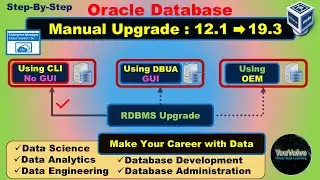
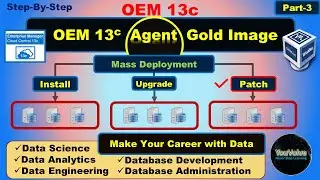

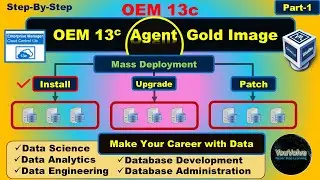
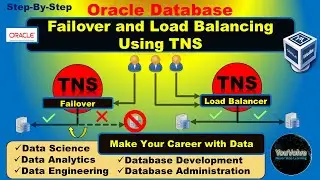
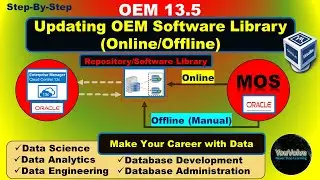
![Manual Upgrade of OEM Agent v13.4 to v13.5 [Part-2]](https://images.videosashka.com/watch/1eZFVGMqtYw)
![Manual Installation and Upgrade of OEM 13c Agent [Part-1]](https://images.videosashka.com/watch/CBiR4b2Byso)