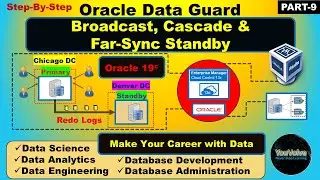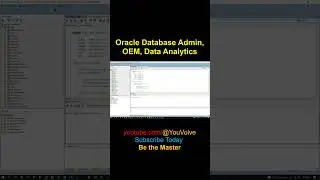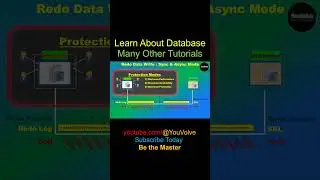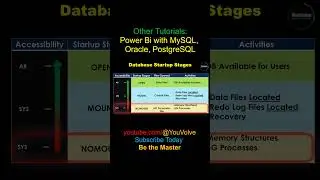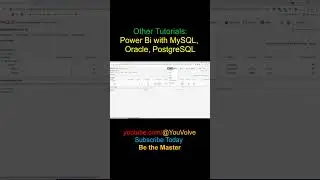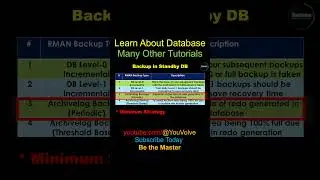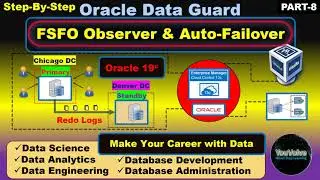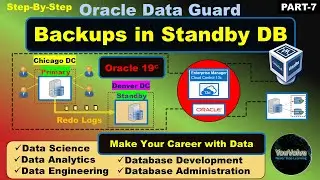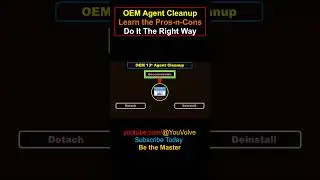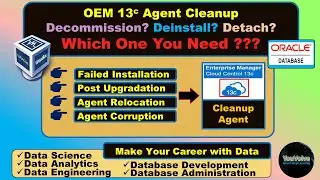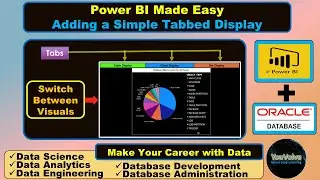OEM 13c Software Library Update - Online and Offline Manual Mode
Hello viewers, welcome to YouVolve. The channel for database and data professionals.
In this tutorial I am going to demonstrate how to do automatic or online and manual or offline update of the OEM software library.
The OEM Software Library is a repository that stores software entities such as software patches, virtual appliance images, reference gold images, application software, scripts etc. In addition to storing them, it also enables you to maintain versions, maturity levels, and states of these software entities. It is one of the core features offered by Enterprise Manager Cloud Control where both Oracle owned and user owned entities can be stored.
Software Library supports the updates in Online as well as in Offline mode. In online mode, the library metadata will be updated daily through a scheduled job that extracts the metadata or software from My Oracle Support using your MOS credentials. In offline mode the metadata or the software are downloaded to a staging location and then uploaded to the library using Enterprise Manager command line interface.
Command used to download the agent software v13.4 64 bit Windows platform:
emcli import_update -omslocal -file=/tmp/p30812920_112000_Generic.zip
Full series on OEM 13c:
• Mastering OEM 13c
Series on Oracle VirtualBox VMs:
• VBox Virtual Machines

![[AMV] верно, я Кира..](https://images.videosashka.com/watch/8-3v0E_Axvw)







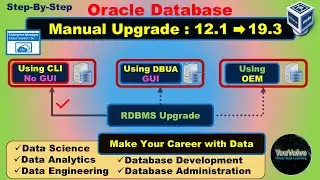
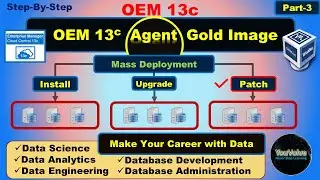

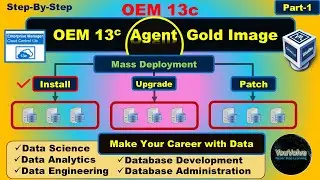
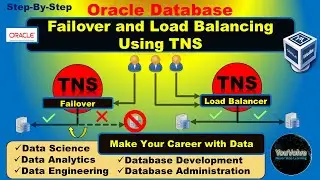
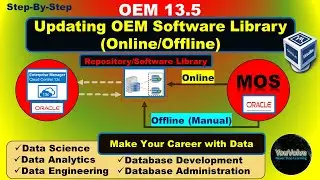
![Manual Upgrade of OEM Agent v13.4 to v13.5 [Part-2]](https://images.videosashka.com/watch/1eZFVGMqtYw)
![Manual Installation and Upgrade of OEM 13c Agent [Part-1]](https://images.videosashka.com/watch/CBiR4b2Byso)