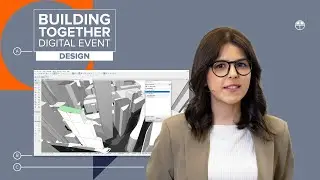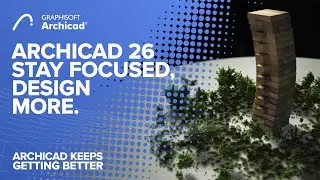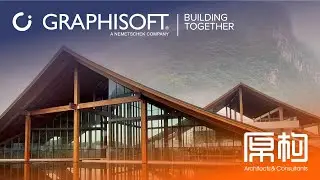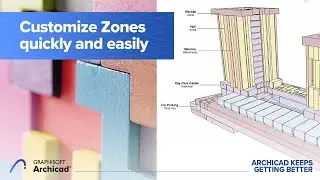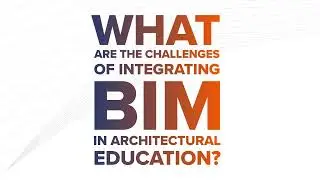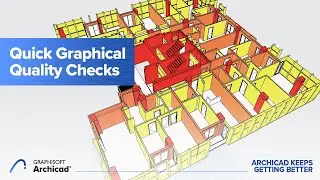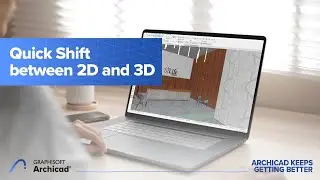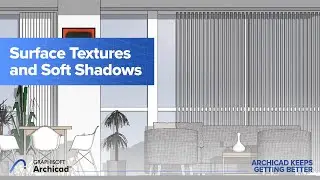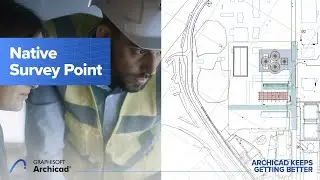How to Use Smart Selection for Greater Productivity in Archicad
When architects work on complex BIM projects, it's essential that they can instantly find, identify, select, and zoom in to any building element across all views to select the element they need. Archicad’s multiple features and commands make it easy to find the elements you need, save time and control element visibility.
Learn more details of the features shown in the video from this article: https://helpcenter.graphisoft.com/kno...
See a list of all the new features of Archicad 25: https://helpcenter.graphisoft.com/kno...
Learn everything about Archicad 25's new features in this course: https://learn.graphisoft.com/visitor_...
To learn more about Archicad go to graphisoft.com https://graphisoft.com/solutions/arch...
New to Archicad? Check this collection of materials that will help you get started with Archicad: https://helpcenter.graphisoft.com/kno...
Download Archicad https://graphisoft.com/resources-and-...
Subscribe to our channel on YouTube / archicad
Follow us on Facebook / archicad
Follow us on Instagram / graphisoft
Follow us on Twitter / archicad
Follow us on LinkedIn / graphisoft
/ archicad
In this video we show how using Archicad’s smart selection commands, help architects find and select the elements they need and keep them selected when switching between views.
Use Archicad’s multiple features and commands to easily find and select elements.
Keep track of selected elements when switching between 2D and 3D views without having to re-select them thanks to new and improved commands.
Control element visibility and speed up your workflow when working with overlapping elements in 3D by hiding selected elements. This will make other items more visible without hiding their layers or modifying layer combinations.
By using the Show All command to unhide the hidden elements you can return to the original 3D view.
Use this functionality in Sections, Elevations, and Interior Elevations as well. Track selected elements in any view — 3D or floor plan.
Save time and navigate more easily between views and use multiple flexible options to control element visibility.
#3D #flexibility #selection