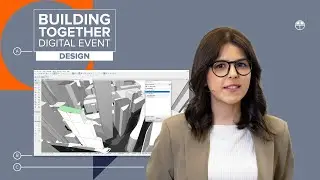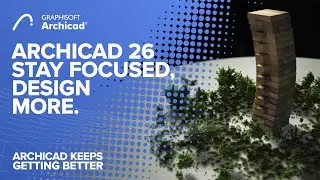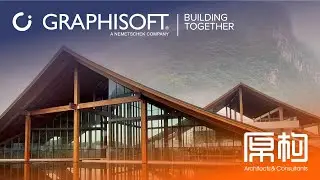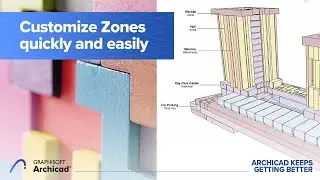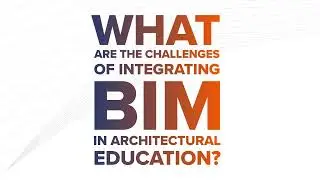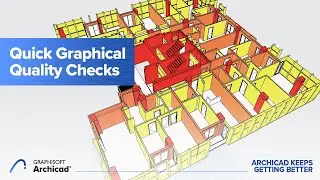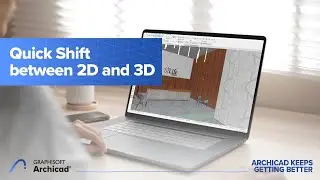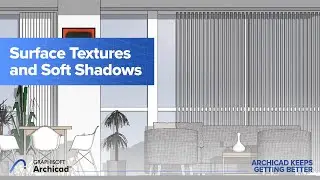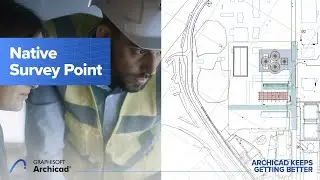How to Collaborate Seamlessly with Structural Engineers
Architects and engineers can collaborate on projects of any size or complexity thanks to Archicad's structural analytical model handling capabilities. Support for load handling and load-related data means architects and structural engineers can work together seamlessly without losing load-related information.
Learn more details of the features shown in the video from this article: https://helpcenter.graphisoft.com/kno...
See a list of all the new features of Archicad 25: https://helpcenter.graphisoft.com/kno...
Learn everything about Archicad 25's new features in this course: https://learn.graphisoft.com/visitor_...
To learn more about Archicad go to graphisoft.com https://graphisoft.com/solutions/arch...
New to Archicad? Check this collection of materials that will help you get started with Archicad: https://helpcenter.graphisoft.com/kno...
Download Archicad https://graphisoft.com/resources-and-...
Subscribe to our channel on YouTube / archicad
Follow us on Facebook / archicad
Follow us on Instagram / graphisoft
Follow us on Twitter / archicad
Follow us on LinkedIn / graphisoft
/ archicad
In this video we show how architects and engineers can collaborate thanks to Archicad’s structural analytical model handling capabilities.
Sharing load handling and load-related data ensures that architects and structural engineers can work together easily and efficiently.
With the support of loads, load-related data and all released SAF versions, up to version 2.0.0, engineers no longer need to re-create loads during roundtrip collaboration, saving them time and effort, reducing the risk of errors, and making the entire collaboration faster and more efficient for both parties.
Multi-segmented beams and columns generate a single 1D member in the analytical model based on the Replacement Profile. The engineer can control the alignment of this profile to better match the physical model.
Control even more complex geometries of real project scenarios thanks to the enhanced Offset Adjuster. The new rules are automatically applied, the model is instantly updated, and the model is now continuous at the elements’ intersection.
Engineers can easily manage situations where 2D Analytical Members partially overlap with another Adjustment Rule enhancement. The result is a better-quality analytical model with less errors to fix in the analysis software.
Engineers can also save time by placing multiple supports to all selected load bearing elements at once.
#collaboration #load #analytical #structural engineer #share

![[AMV] верно, я Кира..](https://images.videosashka.com/watch/8-3v0E_Axvw)