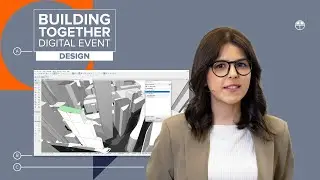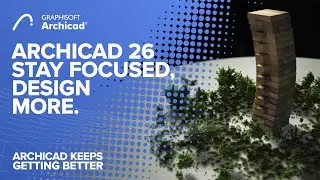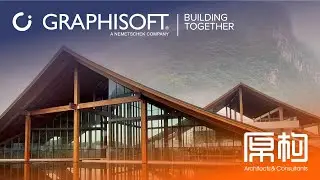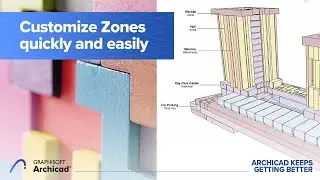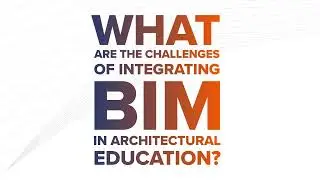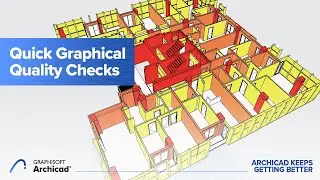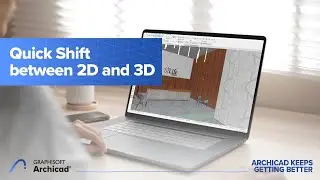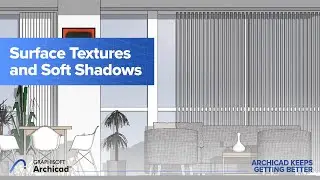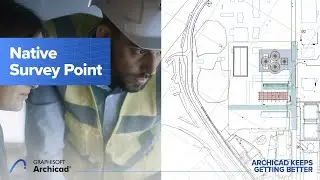Check for Overlapping Elements Effortlessly with Archicad
Get error free checks with updated model checking tools - watch and learn about the Check Duplicates function and Check for Linear Overlaps, now in Archicad.
Check Duplicates and Check for Linear Overlaps empower you to deliver reliable models. Identify and delete duplicate elements and overlapping elements as you see fit, even in 3D.
Learn more about Archicad 25 Update 2 on the Graphisoft Community Portal:
https://community.graphisoft.com/t5/L...
Archicad 25 upgrade complete tutorial - self-paced training videos (approx. 1.5 hours): https://learn.graphisoft.com/visitor_...
What's new in Archicad 25 on graphisoft.com:
https://graphisoft.com/solutions/arch...
New to Archicad?
Check this collection of materials that will help you get started with Archicad: https://community.graphisoft.com/t5/L...
Download Archicad
https://graphisoft.com/resources-and-...
Subscribe to our channel on YouTube / archicad
Follow us on Facebook / archicad
Follow us on Instagram / graphisoft
Follow us on Twitter / archicad
Follow us on LinkedIn / graphisoft
Explore Archicad's model-checking tools and discover how it empowers your delivery of error-free models.
Duplicate elements and overlapping elements become an avoidable issue when you employ these new functions. Both check methods allow for smooth and fast workflows.
Choose check duplicates to identify and delete duplicate elements - all at once or one by one.
Be the first to try out Check for Linear Overlaps, now in Archicad as a Technology Preview. This feature automatically highlights overlapping elements and labels them as Issues. Whether you are in 2D or 3D you can examine and address each Issue as needed on the fly.
Once you resolve an issue, Archicad keeps track, so you don't have to.
So be confident in the quality of your model with these new model-checking features only in Archicad.