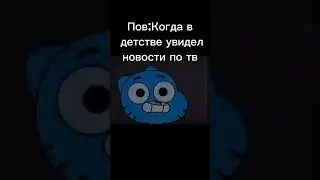How To Make OBJECTS MOVE SMOOTHLY In Adobe Premiere Pro 2024? The Easiest Way
How To Make OBJECTS MOVE SMOOTHLY In Adobe Premiere Pro 2024? I found the Easiest Way. For example, we have a logo on a timeline and we need to animate it. In the effects, look for the Transform effect and apply it to our layer. Open the Effect Controls tab, animate the Position parameter, and mark the first and last Keyframes. Uncheck the checkbox and set the Shuttre Angle parameter to 360. Next, select both keyframes, right-click and select the Easy In parameter. Next, open the Position parameter and start moving the lines, we need to achieve maximum smoothness, like mine. That's all! If you liked the video, give it a like and subscribe to my channel, see you soon!