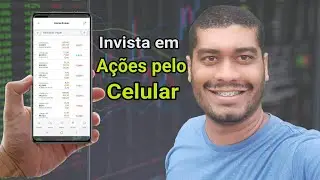How To Export Video in Adobe Premiere Pro 2024? EASY AND FAST WAY
Hello friends! In this video I show how to export video to Adobe Premiere Pro 2024. You have a completed project and you are ready to export it, go to the upper left corner and click file, then export and select media. Or you can do this by clicking the exprort tab. A new window will open for us. Next we need to write the file name. Next, specify the location where the file will be exported. In Preset, select Match Source - Adaptive High Bitrate and specify the H.264 format so that the video is exported in the highest quality. Click on the export button. That's all! If the video was useful, please like and subscribe to my channel, see you soon!