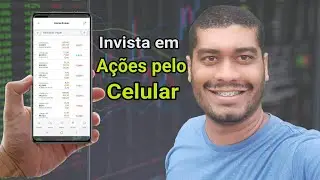How To ADD MOTION BLUR TO VIDEO Adobe Premiere Pro? FAST WAY!
Hello friends! Today I will tell you how to add Motion Blur Effect to your video in Adobe Premiere Pro. This is very easy tutorial. We have a project, we need to add a Adjusment layer. Right-click in the project area and select Adjusment Layer. We put it on the timeline. Then add Effect Transform to our Adjusment Layer. In the Effect Controls tab, set the keyframe to the Scale parameter, uncheck the check box and set the Shutter Angle parameter to 360. Next, set the final keyframe to the Scale parameter, I’ll set it to 250. Select both keyframes to activate the Easy In parameter. Expand the Scale input to make the picture as smooth as possible. That's all! Like and subscribe to my channel, see you soon!