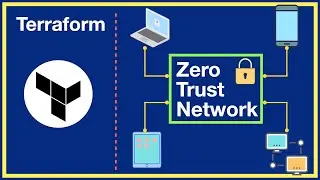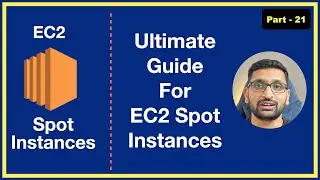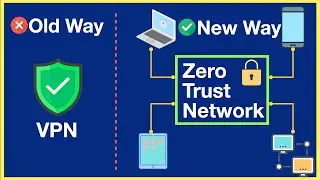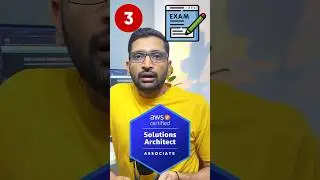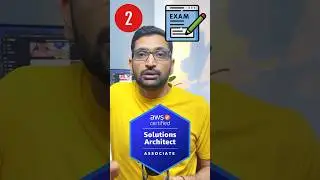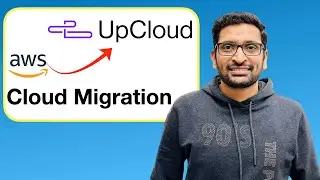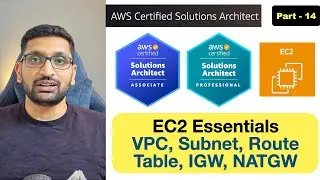AWS EC2 User data - Windows, Amazon Linux, Ubuntu | Debug user data script - Part 15
▬▬▬▬▬▬ 🚀 Chapters ▬▬▬▬▬▬
▬▬▬▬▬▬ 🚀 Chapters ▬▬▬▬▬▬
Part 1 - Intro - • AWS Solution Architect Intro - Part-1
Part 2 - AWS SignUp, AWS_ACCESS_KEY_ID, AWS_ACCESS_KEY_ID - • AWS Solution Architect | AWS SignUp |...
Part 3 - IAM Policy | IAM User - • AWS Solution Architect | IAM Policy |...
Part 4 - Create Custom IAM Role and Policy - • AWS Solution Architect | Create Custo...
Part 5 - IAM Group - • AWS Solution Architect | IAM Group - ...
Part 6 - AWS MFA(Multi Factor Authentication) - • AWS Solution Architect | MFA(Multi Fa...
Part 7 - AWS IAM Assume Role - • AWS Solution Architect | IAM Assume R...
Part 8 - AWS IAM Access Analyzer - • AWS Solution Architect | IAM Access A...
Part 9 - AWS Organization - • AWS Solution Architect | AWS Organiza...
Part 10 - AWS CLI - • AWS Solution Architect | AWS CLI (Com...
Part 11 - AWS Config, Credentials file and profiles - • AWS Solution Architect | AWS Config, ...
Part 12 - Setting Up and Accessing Your First EC2 Instance - • AWS EC2 Essentials: Setting Up and Ac...
Part 13 - Setting Up and Accessing Windows EC2 Instance - • AWS EC2 Essentials: Setting Up and Ac...
Part 14 - Setup EC2, VPC, Subnet, Route Table, Internet Gateway, NAT Gateway,Jump host - • EC2 Essentials: Setup EC2, VPC, Subne...
Part 15 - EC2 User data(Windows, Ubuntu, Amazon linux) - • AWS EC2 User data - Windows, Amazon L...
Part 16 - Security Groups(Inbound and Outbound Rules) - • AWS Security Groups | Inbound Rule an...
Part 17 - EC2 Launch Template - • EC2 Launch Template - Part 17
Part 18 - EC2 Auto scalin - • AWS EC2 Auto Scaling Explained: Ultim...
Part 19 - AWS Load Balancer Masterclass: Complete Setup & Demo - • AWS Load Balancer Masterclass: Comple...
Part 20 - EC2 EBS volume - • Ultimate AWS EBS Volume Guide: From Z...
Part 21 - EC2 spot instances • Master EC2 Spot Instances: Ultimate G...
▬▬▬▬▬▬ 🚀 Membership ▬▬▬▬▬▬
Join this channel to get access to perks:
/ @rahulwagh
▬▬▬▬▬▬ 📖 Video Description: ▬▬▬▬▬▬
Today, we're diving into the world of AWS EC2 instances and exploring how to set up user data scripts for different operating systems. Whether you're using Windows, Ubuntu, or Amazon Linux, I've got you covered. Plus, we'll go over how to debug your user data scripts. Let's get started!"
First, let's talk about what user data scripts are. User data scripts allow you to automate the initial setup of your EC2 instances. This can include installing software, configuring settings, and more. Now, let's see how to set this up for different types of EC2 instances.
"To set up user data for a Windows-based EC2 instance, follow these steps:
1. In the AWS Management Console, navigate to the EC2 dashboard and click 'Launch Instance'.
2. Choose your desired Windows AMI and instance type.
3. In the 'Configure Instance' step, scroll down to the 'Advanced Details' section.
4. Here, you’ll find the 'User Data' field. This is where you can enter your PowerShell script.
Setting up user data for an Ubuntu-based EC2 instance is just as straightforward:
1. Start by launching a new instance from the EC2 dashboard.
2. Select your Ubuntu AMI and instance type.
3. In the 'Configure Instance' step, scroll to 'Advanced Details' and find the 'User Data' field.
4. Enter your bash script here
Here's how you can set up user data for an Amazon Linux EC2 instance:
1. Launch a new instance and select the Amazon Linux AMI and instance type.
2. In the 'Configure Instance' step, go to 'Advanced Details' and find the 'User Data' field.
3. Enter your script here.
If your user data script doesn't seem to be working, you can debug it by checking the logs. For Linux instances, this is typically done by:
1. Connecting to your instance via SSH.
2. Navigating to the log file by running: sudo cat /var/log/cloud-init-output.log
This log file contains the output and any errors from your user data script. For Windows instances, you can check the EC2Config service log.
With these steps, you should be able to set up and troubleshoot user data scripts for your EC2 instances. I hope you found this tutorial helpful. If you have any questions or run into any issues, drop a comment below. Don't forget to like, subscribe, and hit the bell icon for more tech tutorials. Thanks for watching!
"See you in the next video!"