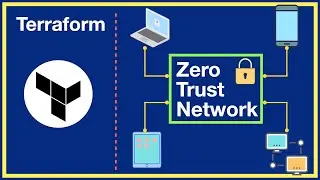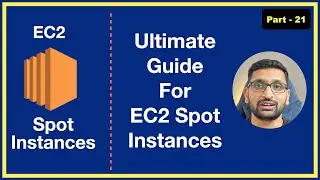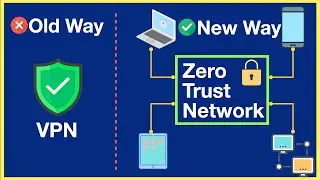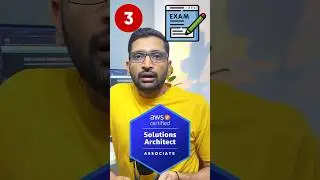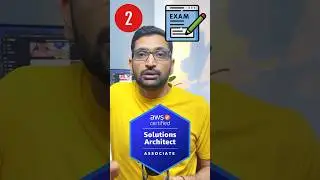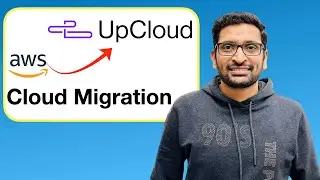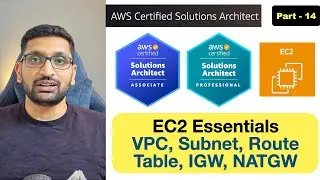How I Built & Hosted a Blog for Millions of Visitors!
Upcloud PromoCode Signup - https://signup.upcloud.com/?promo=rah...
========================================================
Welcome to my channel! In this video, I'll walk you through the detailed process of building, designing, and hosting a blog that can handle millions of requests. From selecting the right tools to deploying the final product, I'll share all the steps I took to create a robust and scalable blog using UpCloud.
🔧 Tools and Technologies Used:
• Gohugo: A fast and flexible static site generator that uses Markdown for content creation.
• Markdown: For writing and formatting blog posts.
• Apache2: A popular web server for hosting the generated HTML files on UpCloud.
📋 Step-by-Step Guide:
1. Introduction to the Project:
◦ Why I chose to use Gohugo for static site generation.
◦ The benefits of using UpCloud for hosting high-traffic websites.
2. Setting Up the Development Environment:
◦ Installing Gohugo on your local machine.
◦ Setting up a new Gohugo project and understanding the directory structure.
3. Creating and Organizing Content:
◦ Writing content in Markdown: Best practices and tips.
◦ Organizing your content into sections and taxonomies.
4. Designing the Blog:
◦ Choosing and customizing a Gohugo theme.
◦ Tweaking the layout and design to match your branding.
◦ Adding custom CSS and JavaScript to enhance the user experience.
5. Generating Static HTML Files:
◦ Running the Gohugo build command to generate static HTML files from Markdown content.
◦ Checking the generated files for errors and ensuring everything looks good locally.
6. Setting Up the UpCloud Server:
◦ Creating an UpCloud account and setting up a new server instance.
◦ Installing Apache2 on the UpCloud server.
◦ Configuring Apache2 to serve your static HTML files.
7. Deploying the Blog:
◦ Transferring the generated HTML files to the UpCloud server using SCP or any other preferred method.
◦ Setting up proper file permissions and testing the deployment.
8. Optimizing for Performance:
◦ Implementing caching and compression in Apache2 to handle high traffic.
◦ Using a CDN (Content Delivery Network) to further enhance speed and reliability.
9. Monitoring and Maintenance:
◦ Setting up monitoring tools to track website performance and traffic.
◦ Regularly updating content and maintaining the server to ensure smooth operation.
🎥 Join the Journey!
If you're interested in creating your own blog or website that can handle high traffic, this video is for you. Whether you're a beginner or an experienced developer, you'll find valuable insights and practical tips to help you succeed.
Don't forget to like, comment, and subscribe for more tutorials and tech tips!
🔗 Useful Links:
• Gohugo Documentation: https://gohugo.io/
• UpCloud Sign-Up: https://upcloud.com/
• Markdown Guide: https://www.markdownguide.org/
Thank you for watching, and happy blogging!

![[AMV] верно, я Кира..](https://images.videosashka.com/watch/8-3v0E_Axvw)