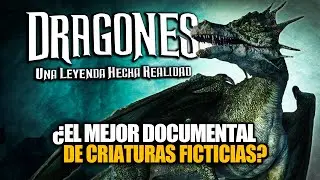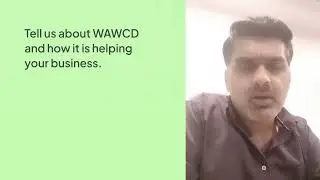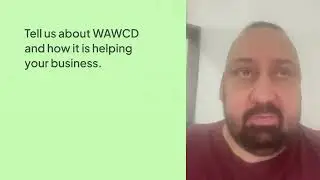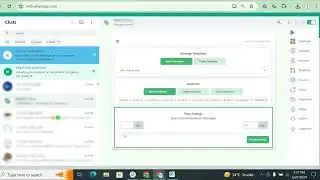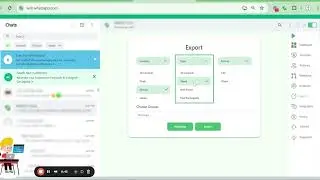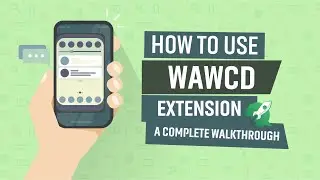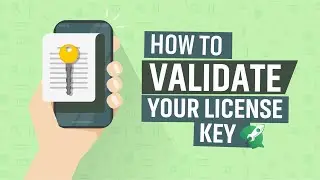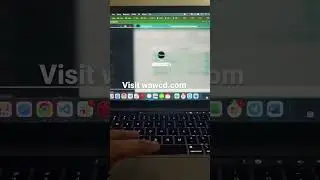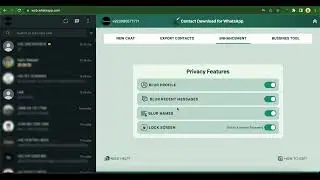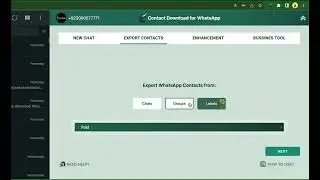Automate Customer Replies with Templates and ChatGPT Using WAWCD Workflows
0:00: Moving towards the workflows menu, you can automate replies to your customers using the templates you have already created.
0:06: For example, if a customer has a query related to pizza prices, you can add the keyword "pizza" in the if-condition settings and select the condition you want.
0:16: When you enable "send message to the chat," you will have the option to choose a message template to send to that customer.
0:24: If you don't want to reply using an existing template, you can enable the option to reply using ChatGPT.
0:33: Thanks for watching.
0:34: If you found this video helpful, don't forget to like and subscribe for more tips and tricks on maximizing your productivity with WAWCD.