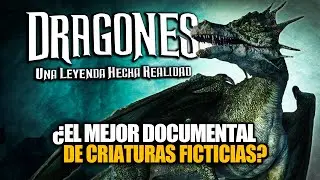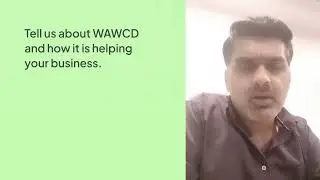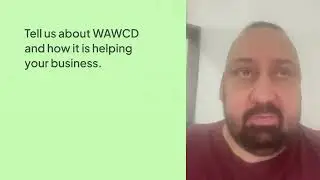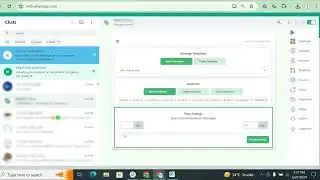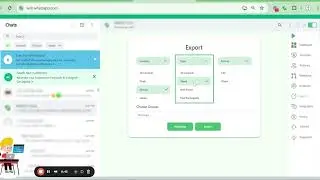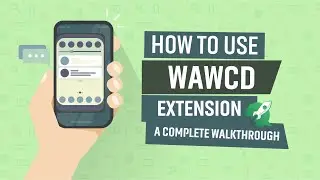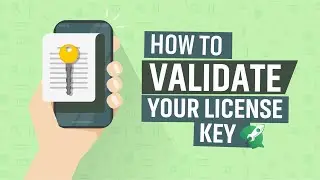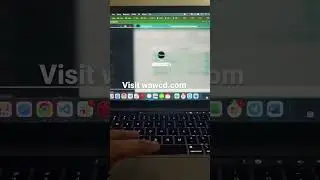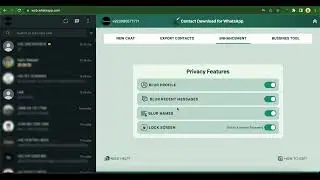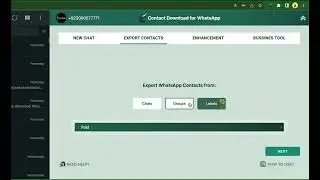How to Validate Your License Key with WAWCD
*0:00*
Welcome to the WAWCD license key validation walkthrough. In this video, we'll show you how to validate your WAWCD user license.
*0:09*
If you've recently purchased your user license and are a first-time user of WAWCD, you'll be greeted by this pop-up banner.
*0:17*
When you first log in, this banner highlights all the new and updated features.
*0:23*
If you're using the free version, you can close this banner and enjoy all the free features.
*0:28*
However, if you're a paid user and would like to validate your license, just follow this easy three-step process.
*0:39*
Step one: Go to your email inbox and copy the validation key sent by WAWCD.
*0:47*
Step two: Paste the license key into the designated field in your WAWCD extension to validate your user license.
*0:55*
If you've closed the welcome pop-up banner by mistake or want to skip validation for now, you can always validate your license key by heading to the pricing tab on the right sidebar menu. Click on the "Validate License Key" button and paste the validation key from your email into this field.
*1:14*
Thanks for watching. If you found this video helpful, don't forget to like and subscribe for more tips and tricks to maximize your productivity with WAWCD.