How to Extract Text from Videos
How to Copy Text from Videos
Are you struggling to extract text from videos on your Mac computer? Well, you're not alone! In this video tutorial, I will show you how to extract text from videos on your Mac computer easily and quickly.
Extracting text from videos can be incredibly useful, especially if you need to copy and paste text from a video to use elsewhere. So, whether you need to transcribe a video, extract quotes, or just copy text from a tutorial, I’ve got you covered.
Firstly, I will show you how to use the built-in feature of Apple's Live Text OCR to extract text from the video. This method is incredibly simple and allows you to copy text from any video that has text on the screen.
So, whether you want to extract text from the entire video or just a specific image, this tutorial will provide you with all the information you need to get started.
By the end of this video, you will have learned how to extract text from videos using Live Text OCR.
If you found this video helpful, please give it a thumbs up, subscribe to our channel, and don't forget to leave a comment down below, letting us know what you think.
✅ Subscribe for More Free Mac Tutorials, Tips, and Tricks
/ @lucid-tutorials
❤️ Recommended Videos You Should Check out ❤️
🟢 How to Insert an Image into a PDF Document
Link: • How to insert an image into a PDF doc...
🟢 How to Block Outgoing Connections on Mac - Free Firewall
Link: • How to Block Outgoing Connections on ...
🟢 How to Disable Camera and Mic Access on Your Mac - Protect Your Privacy and Security
Link: • How to Disable Camera and Mic Access ...
🟢 How to Fix Mouse Left-Click Problem – Logitech Pebble M350
Link: • How to Fix Mouse Left-Click Problem –...
================================
✅ About LUCID TUTORIALS:
Welcome to LUCID TUTORIALS!
My comprehensive tutorial videos are designed to help you elevate your Mac skills, whether you're a beginner or an experienced user. You can explore a wide range of topics, including mastering macOS, Mac built-in applications, and third-party Mac software. Additionally, you will find tips and tricks to help you get the most out of your MacBook Pro, MacBook Air, iMac, Mac Mini, iPad, and iPhone.
Immerse yourself in a dynamic learning experience that is created to empower you with the knowledge and skills to make the most of your Mac devices.
Thank you for choosing LUCID TUTORIALS as your trusted Mac learning resource.
🔔 Hit that subscribe button for more wonderful and interesting videos: https://www.youtube.com/@lucid-tutori...
=================================
🍿 Contents of This Video 🍿
00:00 - Introduction to How to Extract Text from Video
00:51 - Turn on Live Text in macOS Ventura
01:45 - Pause the Video to Extract Text
03:02 - How to Translate Text from Videos
#extracttextfromvideos #copytextfromvideos #applelivetext




![Star Citizen - Making Money with an Aurora [GIVEAWAY]](https://images.videosashka.com/watch/o7JyUhfZ3Wo)



![Copy, Paste, and Pin Favorites Using Macboard, a FREE Clipboard Manager for macOS [2024]](https://images.videosashka.com/watch/PQJ9J8p62So)

![How to Restore or Reinstall Apps Purchased from the Mac App Store [2024]](https://images.videosashka.com/watch/glFwfHG7RJA)

![How to Set Reserve Size and Quota Size When Creating APFS Volume in Disk Utility [2024]](https://images.videosashka.com/watch/tCy8lYnmN-0)
![macOS Sonoma 14.6 Update: What’s New and How to Install [Step-by-Step]](https://images.videosashka.com/watch/ACQtfjc5HE0)
![Create Partitions and APFS Volumes on Samsung SSD T7 Using Disk Utility on a Mac [2024]](https://images.videosashka.com/watch/3uU9ngp4VrA)
![How to Format Samsung SSD T7 Using Disk Utility on macOS [2024]](https://images.videosashka.com/watch/G6IijQ6MQfk)

![How to Fix the ChatGPT-4o Message Limit Issue [2024]](https://images.videosashka.com/watch/LjVKSh4Idds)
![Extract Text from Images, PDFs, and Videos on Mac Using TextShot [2024]](https://images.videosashka.com/watch/MNC-DTxoxjU)
![How to Remove Audio from Video on Mac Using QuickTime Player [2024]](https://images.videosashka.com/watch/nWXZ5J6lWLI)
![ChatGPT: Generate Amazing Stories from Images Using AI [2024]](https://images.videosashka.com/watch/2-Jp8Hku2Qw)


![How to Erase and Reset Mac SSD/HDD to Default Settings on Sonoma or Ventura [2024]](https://images.videosashka.com/watch/alR9ApK0O3o)
![Easily Cancel vidIQ Subscription or Downgrade vidIQ to Free Plan [2024]](https://images.videosashka.com/watch/V6bNtHuiszI)
![macOS Sonoma 14.5: What’s New and How to Update [Step-by-Step]](https://images.videosashka.com/watch/Po952OmCUpE)
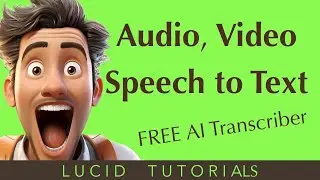
![Use ChatGPT 4 for Free with Microsoft Edge’s Copilot on macOS [2024]](https://images.videosashka.com/watch/w3u63XqnFOw)
![How to Clear Safari Reading List with One Click [macOS 2024]](https://images.videosashka.com/watch/jeV7OAJb6KY)

![How to Free Up RAM and Speed Up Your Mac [2024]](https://images.videosashka.com/watch/p74MWS8b6VE)
![What’s New in macOS Sonoma Update 14.4.1 [Step-by-Step Guide]](https://images.videosashka.com/watch/T9_5OareECc)