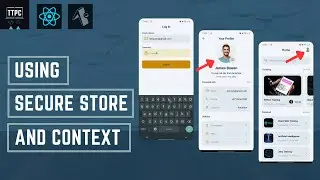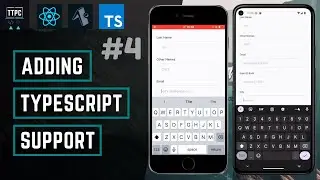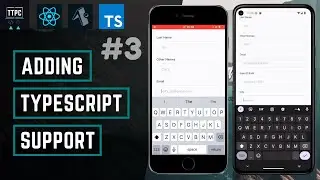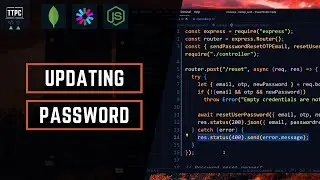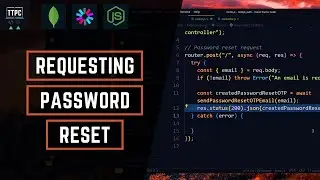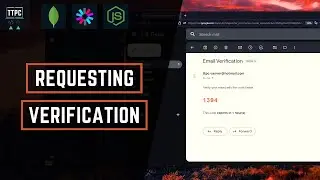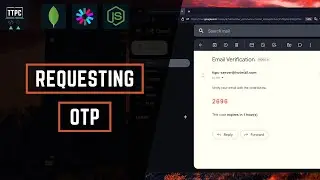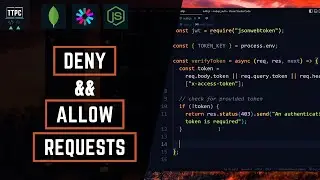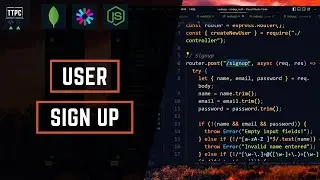App Info Setup: Publish Expo React Native App to Google Play Store #3
In this video, we look at how to setup the built application and its details on the google developer console.
NOTES
🔵 This is part 3 of a series in which we publish an expo react native app to the google play store.
🔵 We create the application on the developer console and go ahead to setup the required information for a successful upload to the google play store.
🔵 If you found this informative, consider becoming a patron for some added benefits - https://bit.ly/ttpc-monthly-access
LET’S WORK
👋 You can reach me at - https://www.tothepointcode.com/contact
CHECK OUT THESE HELPFUL TUTORIALS
🟡 Complete React and Node JS Login System - • Login Page with React and Node Js + E...
🟡 Node JS Projects - • Node JS Starter Guide
🟡 React Native Projects - • React Native Starter Guide
🟡 Publishing Expo React Native App to Play Store Journey
• Publish Expo React Native App to Play...
🟡 PHP Project
• PHP CRUD Application ft MySQL, JQuery
TOOLS USED
🟠 Tool for my thumbnail & images - https://partner.canva.com/ttpc
🟠 Cheap website domain name - https://namecheap.pxf.io/ttpc
FOLLOW US ON:
🔵 Twitter - / tothepointcode
🔵 Instagram - https://www.instagram.com/invites/con...
🔵 GitHub - https://github.com/tothepointcode
🔵 YouTube - / @tothepointcode
CHAPTERS
0:00 Intro & Preview
0:25 App Creation
1:18 Information setup
5:38 Basis for next part
6:00 Conclusion & Signing out ✌
#tothepointcode #reactnative #googleplaystore