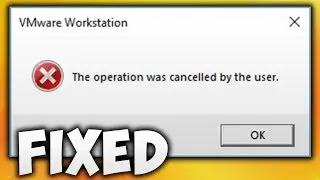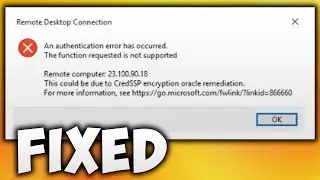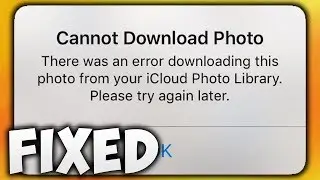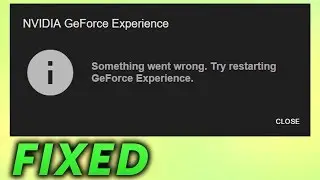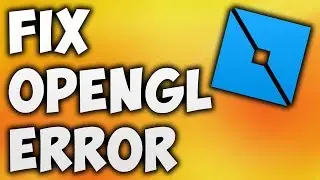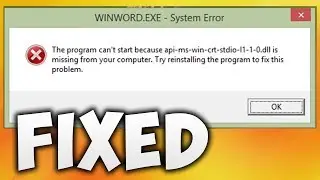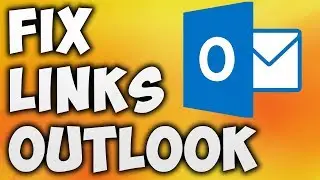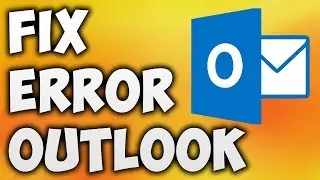How To Fix Destination Folder Must Be Empty Steam Error - Solve Destination Folder Must Be Empty
Steam Download Link -
In this video we will see how to fix Steam destination folder must be empty error. In this video we are going to delete/remove Steam folder manually to fix this problem. This fix will work on Windows (Windows XP, Windows Vista,Windows 7, Windows 8, Windows 8.1,Windows 10,Windows Server, includes all 32bit and 64bit Version ).What is Steam? Steam is a digital distribution platform from Valve Corporation, it offers digital rights management (DRM), multiplayer gaming, video streaming and social networking services.It's available for Microsoft Windows,OS X(Mac OS from apple and Linux. This error appears when you try to update or reinstall steam application/software and there is already Steam folder at install location, You will need to uninstall older version of steam and remove Steam folder to fix this issues. If you just updated your windows pc this will appear when you update your steam client.
Back up your steam games before uninstalling your steam client. You can also change destination folder for steam during installation to fix this problem.
Follow these simple steps to fix Steam destination folder must be empty
1) Uninstall Current Steam From Your PC
2) Go To Windows Search
3) Search Control Panel
4) Open Control Panel
5) Click Uninstall
6) Navigate To Steam
7) Select Steam
8) Click On Uninstall
9) Click On Uninstall
10) Go To Windows Search
11) Search This PC (My Computer)
12) Open This PC (My Computer)
13) Open Local Disk (C:)
14) Open Program Files (x86)
15) If You See Steam Folder Delete It
16) Open Your Web Browser I am Using Mozilla FireFox
17) Open Google
18) Search Steam In Google
19) Open Steam Link
20) Click On Install Steam
21) Click On Install Steam Now
22) Save File
23) Close your web browser after download finishes
24) Open Setup File
25) Install Steam
Done! Steam destination folder must be empty problem solved/fixed
Steam Support Link -
Facebook :
Wikipedia :
Twitter :
Instagram :
Reddit :
Tumblr :
Youtube :
Wallpaper Photo
Miguel Á. Padriñán
Link -
Background Music Provided by NCS (Nocopyrightsounds)
Tobu - Mesmerize
Link-
Follow artist
Tobu
Follow NCS
Snapchat: ncsmusic
24/7 Radio: