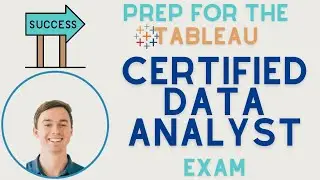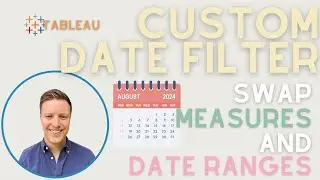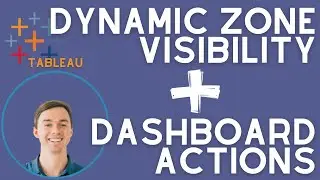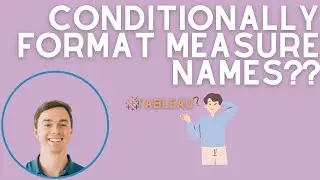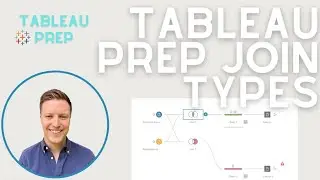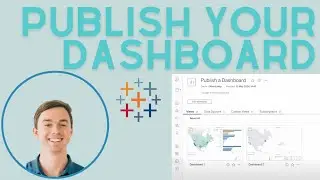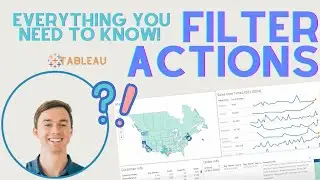Excel Text to Columns in Tableau (SPLIT Function)
🔔 Book a FREE 15-min Tableau call here: https://forms.gle/DfW6TJkMjsmBytig8
Connect with us:
•Upcoming Tableau Classes: https://www.eventbrite.com/o/onenumbe...
•Book an hour to work with Ollie: https://www.eventbrite.com/e/tableau-...
•Subscribe to the OneNumber Newsletter: https://onenumber.biz/newsletter
•Follow Ollie Linley on LinkedIn: / oliverlinley
Description:
In Excel, we can use Text to Columns to split a string. But what about in Tableau?
Tableau has a built-in function called SPLIT() that allows us to split strings into multiple columns. We’ll take a look at how to indicate to Tableau the number of columns we want to see and how to understand where to split the string.
Want to see how to split names, email address or phone numbers to isolate the meaningful information from the text string? Check out these examples!
Resources:
•Example Tableau Workbook: https://public.tableau.com/views/Spli...
•Top 10 Tableau String Functions: https://onenumber.biz/blog-1/2022/5/2...
Chapters:
0:00 Text to Columns / Intro
0:36 Default Split
3:43 Custom Split
6:20 Generated Split Calc
![roblox# 456 [ Undertale legacy Fight timeline 3 ] [ All Strong Character + All Ulter Character ]](https://images.videosashka.com/watch/08KOpc48-Qc)